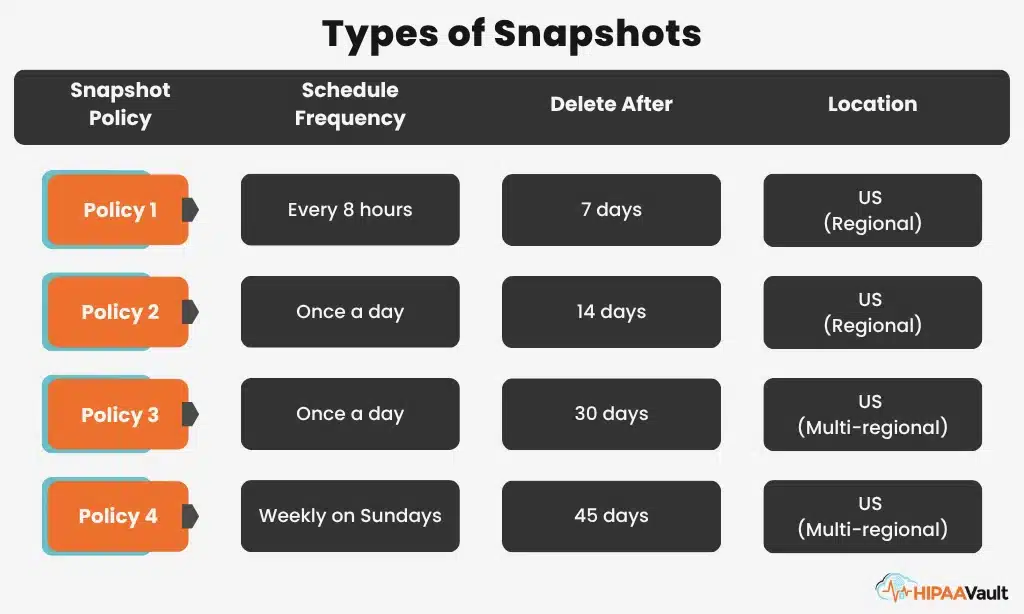Ensuring your medical practice protects patient privacy is both a legal requirement and a cornerstone of trust. The Health Insurance Portability and Accountability Act (HIPAA) sets the standard for safeguarding Protected Health Information (PHI) through a combination of administrative, physical, and technical safeguards. Whether you run a small dental office or a multi‑provider clinic, knowing how to make an office HIPAA compliant is essential to avoid hefty fines and reputational harm.
How to Make an Office HIPAA Compliant
Achieving HIPAA compliance begins with understanding that it’s more than installing software or locking doors. It’s a continuous, organization‑wide commitment. The process starts with establishing strong administrative policies and training staff. Next, you secure your physical environment—doors, filing cabinets, and workstations. Finally, you implement technical controls like encrypted email, secure Wi‑Fi, and audit logging. Each layer builds on the others to form a robust shield around PHI.
Administrative Safeguards
Administrative safeguards form the foundation of your compliance program. Start by conducting a formal risk assessment to identify potential vulnerabilities in how PHI flows through your office. Document your findings and develop clear policies that outline how data is accessed, shared, and stored. Appoint a privacy officer responsible for oversight and ensure every employee signs a confidentiality agreement.
Workforce training is essential and must be repeated at least annually. Staff should learn how to recognize phishing attempts, handle paper records securely, and respond to suspected breaches. Establish an incident response plan that details notification timelines and corrective actions. Without firm administrative controls, even the best physical or technical safeguards can fall short.
Source: U.S. Department of Health & Human Services, HIPAA Security Rule Guidance — https://www.hhs.gov/hipaa/for-professionals/security/index.html
Physical Safeguards
Protecting the physical spaces where PHI is handled prevents unauthorized access and accidental exposure. Secure workstations should face away from public areas, and computers must lock automatically after a brief period of inactivity. Store paper records in locked cabinets, and restrict file room access to authorized personnel using keycards or coded locks.
Visitor controls are equally important. Require all guests to sign in and wear visible badges. Escort anyone who enters clinical areas. Dispose of outdated records via a HIPAA‑compliant shredding service rather than a standard recycling bin. These measures reduce the risk of lost or stolen records that could lead to a breach.
Source: U.S. Department of Health & Human Services, HIPAA Physical Safeguards — https://www.hhs.gov/hipaa/for-professionals/security/guidance/index.html
Technical Safeguards
Technical safeguards address electronic systems that create, store, or transmit ePHI. Begin by encrypting all email communications with TLS version 1.2 or higher. Enforce strong passwords and enable multi‑factor authentication for any system that handles PHI. Configure your wireless network with WPA3 encryption and hide service set identifiers (SSIDs) to deter unauthorized access.
Implement audit logging on all servers and applications. Logs should record user logins, file access, and configuration changes. Store logs securely and regularly review them for anomalies. Automatic alerts can help you spot suspicious behavior in real time. Regular software updates and patch management close security gaps before attackers can exploit them.
Source: NIST Special Publication 800‑52 Rev. 2 (TLS Guidance) — https://csrc.nist.gov/publications/detail/sp/800-52/rev-2/final
Staff Training and Culture
A culture of compliance starts at onboarding. New hires need comprehensive HIPAA training covering both policy and practice. Regular refreshers—quarterly or biannually—help reinforce key concepts and keep staff alert to evolving threats like ransomware.
Simulate phishing exercises to test employee readiness and identify areas for improvement. Encourage a “see something, say something” mindset where staff report suspicious activity without fear of reprisal. Reward compliance champions and share real‑world breach examples to illustrate the stakes involved. Building a team‑wide commitment to patient privacy makes HIPAA compliance an everyday priority.
Regular Audits and Risk Assessments
HIPAA compliance isn’t a one‑time project. Schedule an annual comprehensive audit to verify policies, procedures, and technical safeguards. Between audits, conduct quarterly risk reviews to ensure new vulnerabilities haven’t emerged.
Document all findings and corrective actions. If a gap is identified—such as outdated software or lax visitor protocols—address it immediately and update your risk assessment. Maintaining detailed records of your compliance efforts demonstrates due diligence in the event of an OCR investigation.
Leveraging HIPAA Vault for Secure IT
Achieving and maintaining HIPAA compliance can strain internal resources. HIPAA Vault offers a turnkey solution for the technical safeguards that often present the biggest challenges. Our secure cloud hosting includes end‑to‑end encryption, intrusion detection, and centralized audit logging. We provide HIPAA‑trained support, automated patching, and signed Business Associate Agreements (BAAs) so your practice can focus on patient care instead of infrastructure.
Whether you need HIPAA‑compliant email, WordPress hosting, or SFTP services for lab integrations, HIPAA Vault delivers comprehensive solutions tailored to healthcare environments. Partnering with experts not only streamlines compliance but also reduces the risk of costly missteps.
Conclusion
Making an office HIPAA compliant involves a balanced approach across administrative, physical, and technical safeguards. Start with a thorough risk assessment and formalized policies, secure your physical environment, and implement strong technical controls. Reinforce these measures with ongoing staff training, regular audits, and expert support.
Ready to take the next step?
Get Expert Help Making Your Office HIPAA Compliant →
https://www.hipaavault.com/are-you-hipaa-compliant/