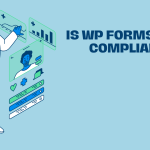In the world of healthcare IT, protecting patient data isn’t just best practice—it’s the law. The Health Insurance Portability and Accountability Act (HIPAA) sets the standard for securing sensitive health information, and that includes the operating systems (OS) used to store and manage electronic Protected Health Information (ePHI). If you’re wondering what operating systems are HIPAA compliant, the answer depends less on which OS you choose and more on how it’s configured and maintained.
What Operating Systems Are HIPAA Compliant?
HIPAA does not explicitly approve or disapprove of specific operating systems. Instead, it focuses on the implementation of safeguards—technical, physical, and administrative—that protect ePHI. This means that compliance isn’t about using a specific brand of software. It’s about whether the OS you’re using supports the necessary security features and whether your organization has configured them properly.
HIPAA-Ready Operating Systems
Operating systems like Windows and Linux are frequently used in HIPAA-compliant environments. Both can meet HIPAA requirements when secured correctly.
Windows, when used in its business or enterprise configurations, offers strong encryption tools, user access controls, and logging capabilities. These features help organizations keep data safe and monitor how it’s accessed. HIPAA Vault supports Windows servers that are pre-configured with these essential security settings, so your team can confidently host HIPAA-compliant applications.
Linux is another widely used OS in healthcare environments. Known for its flexibility and security, Linux allows administrators to tailor permissions, use disk encryption, and monitor system activity. HIPAA Vault’s Linux-based hosting environments are hardened out of the box, including full disk encryption and intrusion detection systems to help you meet HIPAA’s strict standards.
What Makes an OS HIPAA-Ready?
To support HIPAA compliance, an operating system must allow for certain critical capabilities. It should let you control who accesses the system and what they can do. This is called access control, and it’s one of the most important safeguards required by HIPAA.
Encryption is another key factor. HIPAA recommends encrypting sensitive data both while it’s stored and while it’s sent across networks. Operating systems must support encryption tools that use secure algorithms, like AES-256 or FIPS 140-2 validated methods. This reduces the risk of data being intercepted or accessed without authorization.
Audit logging is also important. HIPAA requires that systems keep track of user activity—such as when someone logs in, accesses data, or makes changes. A good OS should let you store these logs securely and make them easy to review during risk assessments or incident response.
Finally, the OS must receive regular security updates. Outdated systems are easier to hack, and if you’re not applying patches regularly, your environment could be considered non-compliant. HIPAA Vault ensures that all hosted servers are patched and updated continuously by our team, minimizing the risk of known vulnerabilities.
Configuration Matters More Than the Name
Just installing a HIPAA-capable operating system doesn’t mean you’re compliant. The way the system is configured and used is just as important.
You need to disable unused services and remove software you don’t need. This limits the number of ways someone could try to access the system. Password policies should be enforced to make sure only strong credentials are used. Firewalls and virus protection add another layer of defense, especially for systems that are connected to the internet.
Access must be limited to the people who need it to do their jobs. Using multi-factor authentication and restricting administrative rights helps prevent unauthorized access. Credentials should never be shared, and logins must be monitored.
All of these settings take time and experience to get right. That’s why many healthcare providers and developers turn to HIPAA Vault, where security experts manage these configurations for you.
Choosing a HIPAA-Compliant Hosting Partner
Operating system security is only part of the picture. It needs to be backed by secure infrastructure and 24/7 monitoring. HIPAA Vault provides fully managed HIPAA-compliant hosting for both Windows and Linux environments.
Our systems come pre-secured with encryption, access control, real-time logging, and intrusion detection. We also provide a signed Business Associate Agreement (BAA), which is required under HIPAA anytime a third-party vendor stores or transmits ePHI on your behalf.
Whether you’re building a new healthcare application or migrating an existing one, HIPAA Vault simplifies the process of maintaining compliance. With our support, you can avoid common configuration mistakes and stay focused on delivering secure, high-performing solutions to your clients or patients.
Conclusion: OS Security Is a Foundation, Not a Checkbox
No operating system is “HIPAA-compliant” by default. Compliance comes from the combination of secure configuration, proper use, and ongoing maintenance. Whether you use Windows or Linux, what matters most is that the OS supports the technical safeguards outlined in the HIPAA Security Rule—and that those features are implemented correctly.
With HIPAA Vault’s fully managed hosting, your operating system is not just capable—it’s ready. Let us help you meet compliance requirements with confidence.