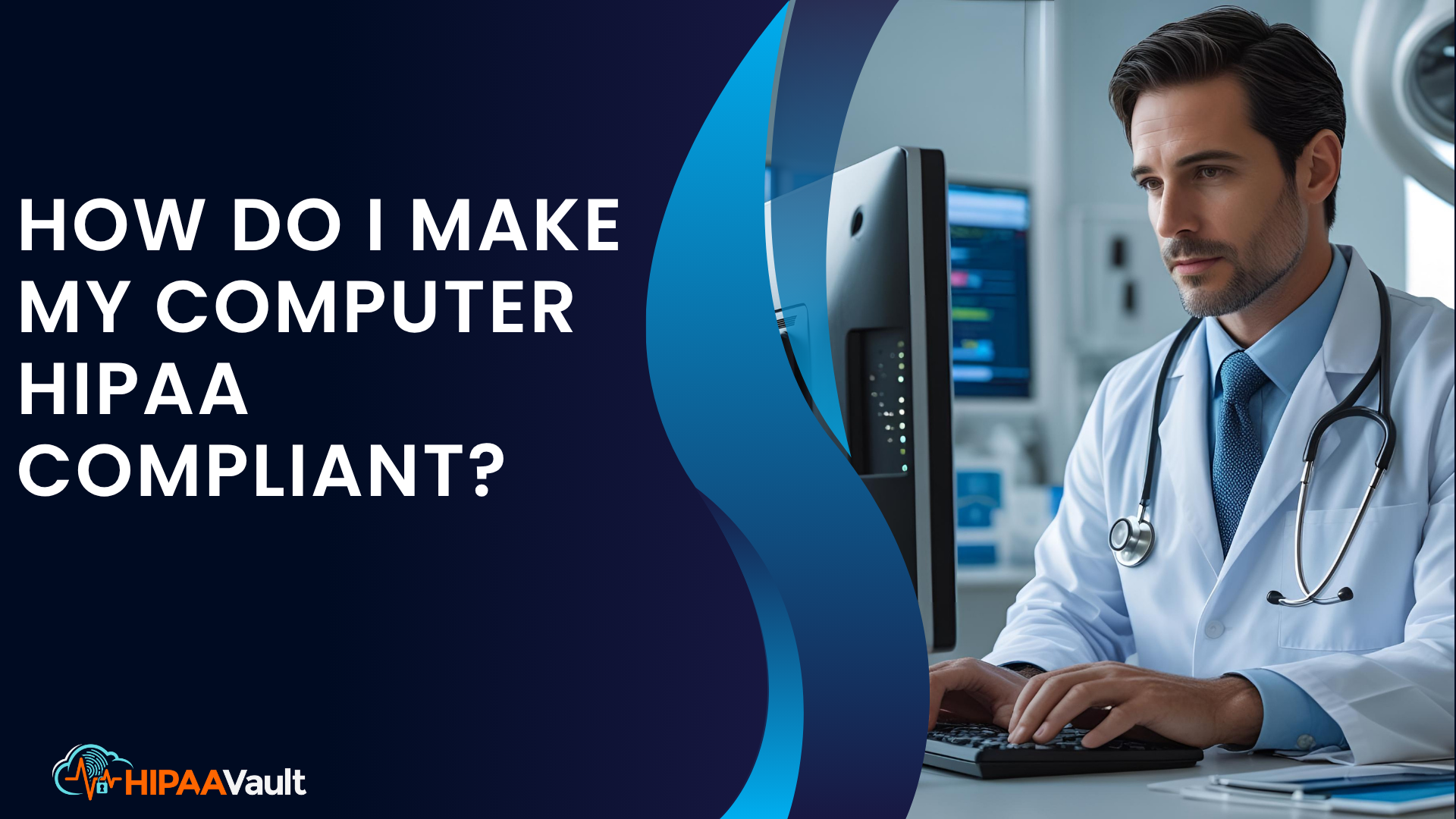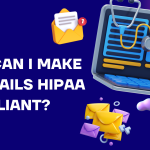In today’s healthcare environment, your computer isn’t just a tool—it’s a potential gateway to sensitive patient data. Whether you’re a doctor accessing electronic medical records, a therapist conducting virtual sessions, or an administrative staff member handling insurance forms, your device plays a direct role in safeguarding Protected Health Information (PHI).
Failure to secure your workstation can lead to serious HIPAA violations, costly fines, and a loss of patient trust. So, how do you make your computer HIPAA compliant?
Let’s break it down.
How Do I Make My Computer HIPAA Compliant?
Making your computer HIPAA compliant means implementing a combination of technical, administrative, and physical safeguards as outlined by the HIPAA Security Rule. It also means working within a larger framework—your organization’s risk management strategy—that accounts for human error, malicious attacks, and system failures.
The U.S. Department of Health and Human Services (HHS) emphasizes that HIPAA compliance isn’t a checklist of software—it’s a continuous process of risk assessment and mitigation. And that includes the individual devices used to access, transmit, or store electronic Protected Health Information (ePHI) (HHS.gov).
The HIPAA Security Rule and Device-Level Risk
HIPAA’s Security Rule, codified under 45 CFR § 164.302–318, mandates that all covered entities and their business associates apply three categories of safeguards:
- Administrative safeguards (like workforce training and access management),
- Physical safeguards (such as workstation security),
- Technical safeguards (including access control, audit logs, and transmission security).
The Security Rule doesn’t mention computers by name, but it clearly applies to any endpoint—laptop, desktop, or mobile device—that handles ePHI.
A single unsecured computer, lost or infected, can trigger a reportable breach. In fact, the Office for Civil Rights (OCR) breach portal has documented numerous enforcement actions stemming from stolen laptops and improper workstation access.
Essential Safeguards for HIPAA-Compliant Computers
Creating a HIPAA-compliant computing environment starts with understanding what your device must be protected against—unauthorized access, data interception, loss, and malware.
Let’s look at the key safeguards you should implement:
Technical Safeguards
Your computer must restrict access to authorized users only. Begin with unique user IDs and enforce strong, regularly updated passwords. Use multi-factor authentication wherever possible, especially for administrator-level access.
All stored ePHI should be encrypted using AES-256 or another NIST-approved standard. Full-disk encryption tools like BitLocker (Windows) or FileVault (macOS) are essential for protecting data at rest. For data in transit, ensure all communications (including emails and remote access tools) use TLS 1.2 or higher.
Keep your operating system and applications updated with the latest security patches. Use a reputable antivirus and endpoint detection platform to detect malware and ransomware threats. Regularly back up your data and ensure those backups are encrypted and stored securely—ideally offsite or in the cloud.
Administrative Safeguards
Device security policies must be clearly documented and communicated to all team members. Require HIPAA training that includes proper computer use, phishing awareness, and device handling.
Set idle session timeouts to automatically log out users after a period of inactivity. Configure role-based access so staff can only access data relevant to their duties. Maintain audit logs of device access and ePHI activity, and routinely review those logs for suspicious behavior.
Implement a formal incident response plan that includes how to handle a lost or stolen device, unauthorized access, and potential breaches. This shows the OCR that you’re prepared and proactive, not reactive.
Physical Safeguards
Ensure computers are located in secure areas, away from public view. Use privacy screens if workstations are in shared spaces. Always lock the screen when stepping away, and physically lock devices to desks or store them in secured cabinets after hours.
If you’re using a laptop for remote work or telehealth, be mindful of where you take it and who can see your screen. Avoid using public Wi-Fi without a secure VPN, and never store ePHI on unencrypted external drives.
Remote Work and BYOD Considerations
The shift to remote healthcare—accelerated by telehealth and hybrid workflows—has increased the risk landscape dramatically. If you’re using your personal device for work, you’re engaging in Bring Your Own Device (BYOD), which requires extra vigilance.
Ensure your personal computer is separated from your home network traffic. Create a dedicated user profile for work. Use a company-approved VPN and endpoint protection software. Do not allow family members to use the device that accesses ePHI.
Organizations must have clear BYOD policies and mobile device management (MDM) solutions in place to secure and monitor these endpoints.
HIPAA Vault’s Role in Supporting Device-Level Compliance
Even when you’ve locked down your device, HIPAA compliance also depends on the environment your computer connects to. That’s where HIPAA Vault comes in.
HIPAA Vault offers fully managed, HIPAA-compliant cloud hosting and email services that work hand-in-hand with secure endpoints. By partnering with us, your device connects to infrastructure that includes:
- TLS 1.2+ encrypted connections and enforced HTTPS
- Encrypted email for secure communication
- Centralized audit logging
- Signed Business Associate Agreements (BAAs)
- 24/7 managed security monitoring from HIPAA specialists
We also provide compliance consultations to review your setup and identify potential risks at the endpoint level—helping you close gaps before they become liabilities.
Start with secure infrastructure, and you’ll have one less thing to worry about on your compliance checklist.
Conclusion: Compliance Starts at the Keyboard
Your computer may seem like a small piece of the HIPAA puzzle, but it plays an outsized role in keeping patient data safe. By applying the right mix of technical controls, administrative procedures, and physical precautions, you can make your device HIPAA compliant—and avoid being the weak link in your organization’s security chain.
Whether you’re working in a clinic, from home, or on the go, let HIPAA Vault help you stay secure from desktop to cloud.
Ready to secure your devices and infrastructure?
Start your HIPAA compliance journey with HIPAA Vault today.