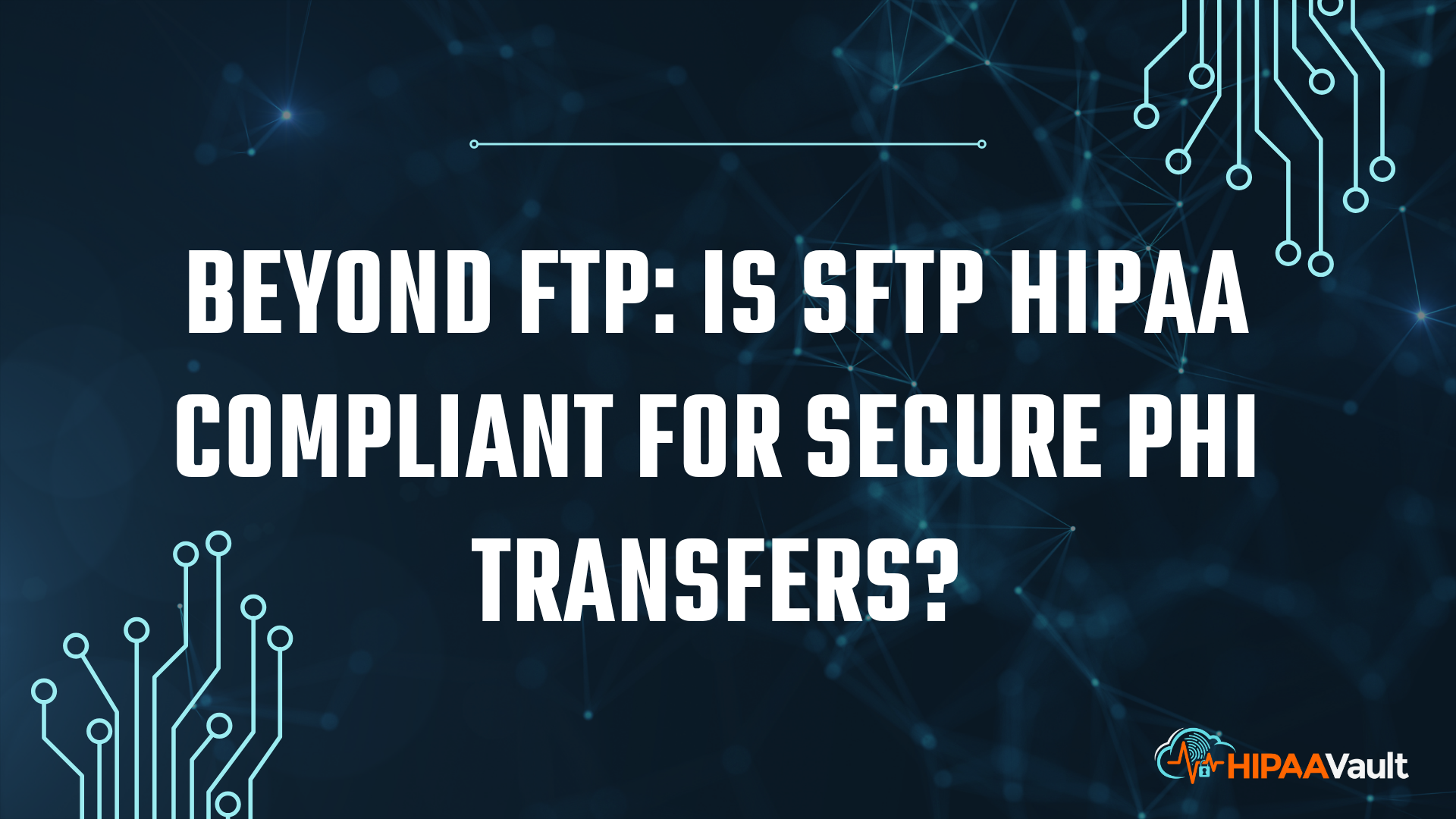Healthcare organizations regularly exchange large files—lab results, imaging studies, billing data—often containing Protected Health Information (PHI). Standard FTP transmits data in plain text, exposing sensitive information to interception. Secure FTP (SFTP), which uses SSH encryption, is widely adopted as a safer alternative. But the critical question remains: is SFTP HIPAA compliant? The answer hinges on both the protocol’s inherent security and how it is configured and managed under HIPAA’s Security Rule.
Is SFTP HIPAA compliant?
SFTP can meet HIPAA’s technical safeguards for protecting PHI in transit and at rest—but only when implemented correctly and backed by appropriate administrative and physical controls. SFTP encrypts data channels using SSH’s strong algorithms, preventing eavesdropping and tampering. However, a compliant solution must also include Business Associate Agreements (BAAs), strict access policies, key management, and audit logging to satisfy all HIPAA requirements (HHS Security Rule Guidance).
Understanding HIPAA’s Security Rule
HIPAA’s Security Rule mandates three categories of safeguards for electronic PHI (ePHI): administrative, physical, and technical. Technical safeguards require encryption mechanisms to render PHI unreadable during transmission and storage. Administrative safeguards encompass access authorizations, workforce training, and BAAs with any vendor handling PHI. Physical safeguards involve securing the servers and devices running SFTP services.
Technical Safeguards in SFTP
SFTP relies on SSH (Secure Shell) to establish an encrypted channel between client and server. Modern SSH implementations support AES-256 and ChaCha20 ciphers, which NIST recognizes as strong encryption standards (NIST SP 800-57 Part 1). These algorithms protect data from interception and replay attacks. Additionally, SFTP uses integrity checks (HMAC) to verify that files have not been altered in transit, supporting HIPAA’s integrity requirements.
Key management is critical. Instead of sharing static passwords, SFTP should employ SSH key pairs. Private keys remain securely stored by users, while public keys reside on the server. Rotating keys regularly and revoking lost keys ensures that only authorized individuals can access PHI.
Administrative and Policy Controls
Encryption alone does not guarantee HIPAA compliance. You must also execute a BAA with any SFTP hosting or service provider, legally obligating them to protect PHI under HIPAA. Access policies must define who can connect via SFTP, at what times, and to which directories. Accounts should be unique—shared logins violate HIPAA’s requirement for individual accountability.
Audit logging is equally essential. SFTP servers must record every login attempt, file upload, download, and permission change. Logs should capture timestamps, user IDs, source IPs, and action details. Retain logs for at least six years to comply with HIPAA’s documentation standards and to facilitate breach investigations.
Audit-Ready sFTP in 24 Hours—No AWS Billing Spikes
Flat-rate, dedicated secure file transfer. Eliminate per-user fees and complex DevOps. Includes BAA and full audit logs.
Learn MoreConfiguring SFTP for HIPAA Compliance
Achieving a compliant SFTP setup involves several configuration steps:
1. Enforce Strong Ciphers and Protocols
Disable outdated SSH versions and weak ciphers (e.g., 3DES, AES-128). Allow only SSH 2.0 with AES-256 or ChaCha20 encryption and HMAC-SHA2 integrity checks. This aligns with NIST recommendations (SP 800-57).
2. Implement SSH Key-Based Authentication
Generate key pairs for each user, storing private keys on secure devices. Disable password authentication entirely to prevent brute-force attacks. Use passphrase-protected keys and a secure keystore for additional safety.
3. Enforce Multi-Factor Authentication (MFA)
Pair SSH keys with one-time passwords or hardware tokens for MFA. This additional layer helps mitigate risks from compromised keys or stolen devices.
4. Isolate Users with Chroot Jails
Configure each user’s SFTP directory as a chroot jail, preventing them from navigating outside their assigned space and accessing other users’ files.
5. Secure Server Environment
Host your SFTP service on a hardened server. Apply regular OS and SSH updates within 30 days of release to address vulnerabilities. Restrict SSH access to known IP addresses and deploy a host-based firewall.
6. Enable and Centralize Audit Logging
Configure SFTP to log all file operations. Forward logs to a centralized SIEM system for real-time monitoring and alerting on suspicious activity. Ensure log integrity through append-only storage or cryptographic signing.
Common Pitfalls & Best Practices
One frequent mistake is relying on default SSH configurations, which often include legacy ciphers or password authentication. Always review and harden your SSH settings. Shared or generic accounts undermine accountability and traceability. Never combine PHI and personal data on the same server or user account.
Neglecting key rotation or failing to revoke old keys can leave abandoned credentials active. Establish a key lifecycle policy that enforces rotation every 90 days and automatically disables keys when a user leaves the organization.
Regularly test your SFTP environment with vulnerability scanners and penetration tests. Include SFTP in your broader risk assessments and update your policies based on findings.
Alternatives & Complementary Solutions
For organizations without in-house expertise to manage SFTP securely, managed SFTP services—like HIPAA Vault’s SFTP Server—provide turnkey compliance. Our service includes pre-hardened servers, AES-256 encryption, SSH key management, BAAs, and 24/7 monitoring. We handle patching, intrusion detection, and audit log retention, so you can focus on patient care.
You can also combine SFTP with secure API endpoints or HTTPS-based file uploads for specific workflows. Hybrid approaches let you leverage SFTP for large file transfers while using application-layer encryption for smaller data exchanges.
Conclusion & Next Steps
SFTP can be HIPAA compliant when you pair its robust SSH encryption with strict configuration, administrative policies, and contractual safeguards. By using strong ciphers, key-based authentication, MFA, chroot jails, and comprehensive audit logging, you meet HIPAA’s technical and administrative requirements.
If you’re ready to secure your PHI transfers, consider a managed SFTP solution like HIPAA Vault’s service. With BAA coverage, expert support, and fully compliant infrastructure, you can ensure your file transfers are protected end-to-end.
Ensure your SFTP setup meets every HIPAA requirement.
Partner with HIPAA Vault for compliant, managed SFTP services →
https://www.hipaavault.com/hipaa-compliant-sftp-server/