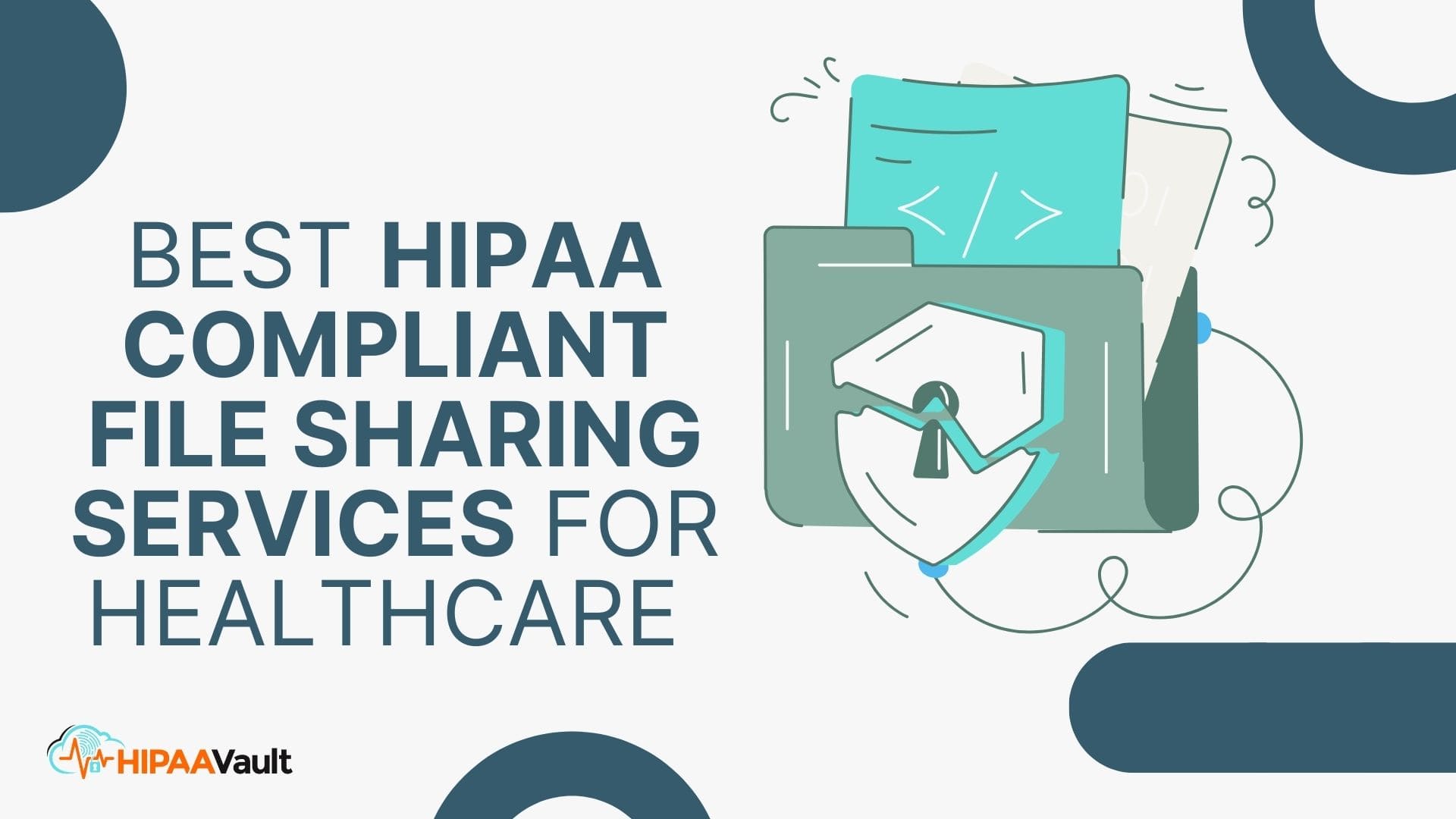Healthcare professionals deal with a mountain of digital paperwork—medical records, lab results, prescriptions, referrals—and every document contains sensitive data that must be protected under HIPAA.
Using a HIPAA compliant file sharing service is critical for ensuring that electronic protected health information (ePHI) is exchanged securely and lawfully.
⚠️ Need to share medical files securely and meet compliance?
👉 Contact our HIPAA experts today to learn how HIPAA Vault protects your file transfers with 24/7 managed support and ironclad encryption.
What Is a HIPAA Compliant File Sharing Service?
A HIPAA compliant file sharing service is a digital platform designed to securely send and receive files containing ePHI while meeting all administrative, physical, and technical safeguards outlined in the HIPAA Security Rule.
These platforms must ensure:
- End-to-end encryption
- Access controls
- Detailed audit trails
- Secure backup
- A signed Business Associate Agreement (BAA)
Unlike standard file sharing tools (like free Dropbox or Google Drive), HIPAA-compliant platforms are built specifically for the healthcare industry.
🔎 Learn more: HHS HIPAA Security Requirements
Who Needs HIPAA-Compliant File Sharing?
You need a HIPAA compliant file sharing service if you or your organization handle any of the following:
- Sending lab results or radiology reports
- Sharing medical referrals between providers
- Delivering patient records to insurance companies
- Exchanging files with billing or EHR software vendors
- Collaborating remotely with other clinicians or researchers
Whether you’re a small clinic, hospital, or business associate, HIPAA still applies.
HIPAA Requirements for File Sharing Services
To meet compliance, your file sharing service must include:
✅ 1. End-to-End Encryption
Files must be encrypted in transit and at rest using standards like AES-256 or better.
✅ 2. Access Controls
Only authorized users should have access, often enforced with multi-factor authentication (MFA) and role-based permissions.
✅ 3. Audit Trails
All file access and modifications must be logged, with timestamps and user data available for review.
✅ 4. Secure Backups
Files should be stored redundantly and backed up daily with encryption.
✅ 5. Signed BAA
The provider must sign a Business Associate Agreement accepting shared responsibility for protecting ePHI.
Without these safeguards, your file sharing method is not HIPAA compliant—even if encrypted.
Key Features to Look For in a HIPAA-Compliant File Sharing Tool
When choosing a platform, make sure it includes:
- ✔️ 256-bit encryption for uploads and downloads
- ✔️ Custom expiration dates for shared links
- ✔️ Permission controls by user, file, and device
- ✔️ Secure file viewer (to avoid downloads when unnecessary)
- ✔️ Simple user interface (for staff and patients)
- ✔️ 24/7 monitoring and breach detection
- ✔️ Integration with other tools like EHRs or practice management systems
Audit-Ready sFTP in 24 Hours—No AWS Billing Spikes
Flat-rate, dedicated secure file transfer. Eliminate per-user fees and complex DevOps. Includes BAA and full audit logs.
Learn MoreBest HIPAA Compliant File Sharing Services in 2025
Here are the top HIPAA file sharing services available today, including both pure file transfer solutions and integrated platforms:
1. HIPAA Vault Secure File Sharing
- Overview: Encrypted, cloud-based file sharing built specifically for healthcare
- BAA: Included
- Highlights:
- Fully managed by HIPAA-trained engineers
- Secure upload/download via web or API
- Audit-ready logging
- Simple, secure interface for staff and patients
- 24/7 proactive support
- Fully managed by HIPAA-trained engineers
📎 Explore our secure hosting: Linux HIPAA Hosting
📎 Or contact us for a file sharing solution
2. Paubox
- Overview: Best for secure HIPAA-compliant email + file sharing
- Strengths: Seamless encrypted email attachments
- Limitations: Focused on email, not general cloud storage
3. Citrix ShareFile for Healthcare
- Overview: Robust enterprise tool with healthcare compliance add-on
- Strengths: File expiration, e-signature, granular permissions
- Limitations: Enterprise-level complexity and pricing
4. Box (Business + BAA plan)
- Overview: Popular cloud storage with HIPAA support
- Strengths: Familiar interface, good admin tools
- Limitations: Requires BAA activation, not healthcare-specific
5. Google Workspace (HIPAA Configured)
- Overview: Google Drive, Docs, Gmail under HIPAA compliance
- BAA: Available with Business plans
- Limitations: Complex setup, not healthcare-native
HIPAA Vault’s Secure File Sharing Solution
At HIPAA Vault, our file sharing services are designed from the ground up to meet the needs of healthcare professionals.
🔐 What Sets Us Apart:
- 100% encrypted uploads, downloads, and storage
- Role-based access and usage logs
- Signed BAA and documentation
- Easy integration with HIPAA-compliant WordPress or custom portals
- U.S.-based support from real engineers — available 24/7
Want to learn more?
👉 Get a consultation now
Risks of Using Non-Compliant Platforms
Using generic file sharing tools like free Dropbox, unsecured FTP, or personal email puts you at serious risk:
- ❌ No audit trails
- ❌ Files stored unencrypted
- ❌ Shared folders without proper access controls
- ❌ No BAA = automatic violation
- ❌ Legal liability and fines up to $1.5M/year per violation
Even accidental missteps—like using your Gmail to send a lab result—can trigger penalties under HIPAA.
Final Thoughts: Choosing the Right HIPAA File Sharing Provider
Secure file sharing isn’t optional anymore.
Whether you’re a physician, IT director, or business associate, choosing the right HIPAA compliant file sharing service ensures:
- ✅ You stay audit-ready
- ✅ You avoid costly fines
- ✅ Your patients’ trust remains intact
Ready to upgrade your healthcare file sharing?
📞 Contact HIPAA Vault — we’ll get you secured, compliant, and confident in less time than you’d expect.
❓ Frequently Asked Questions
Can I use Dropbox or Google Drive for HIPAA compliance?
Only paid business versions configured for HIPAA and with a signed BAA — free versions are not compliant.
Is email okay for file sharing?
Only with encrypted platforms like Paubox. Traditional email is not safe unless properly secured.
What’s the best HIPAA-compliant sharing solution for a small clinic?
HIPAA Vault offers affordable, fully managed file sharing with no complex setup — perfect for small teams.
Do I need HIPAA compliance to share test results with patients?
Yes — any file containing PHI must be protected under HIPAA regulations.
What happens if I use a non-compliant service by accident?
You may face investigation, be required to notify patients, and pay penalties — even if no breach occurred.