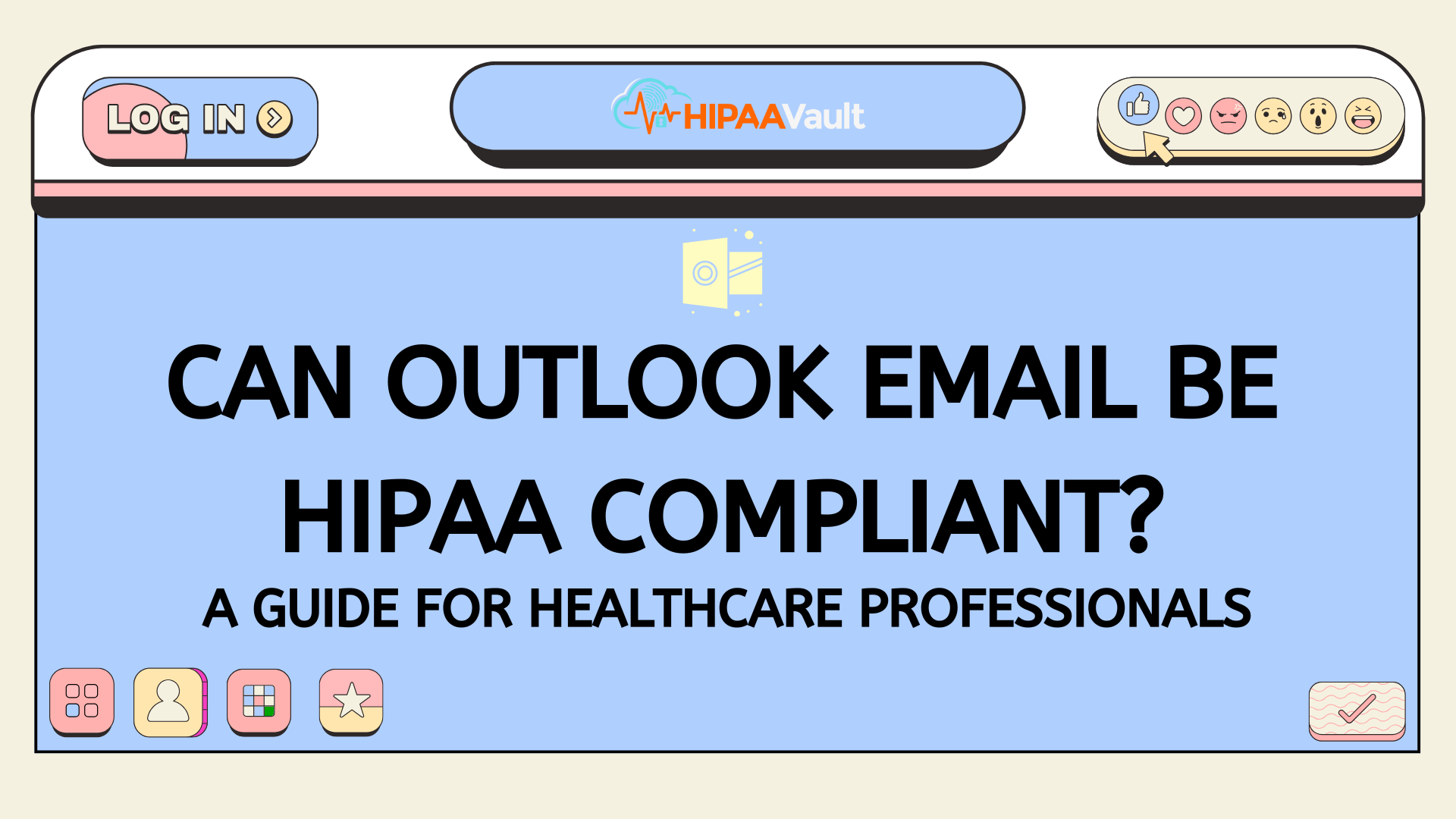Microsoft Outlook is a cornerstone of business communication worldwide. Many healthcare organizations rely on it for scheduling, team collaboration, and patient outreach. But when patients’ Protected Health Information (PHI) travels via email, you must ask: can Outlook email be HIPAA compliant? The answer is yes—provided you choose the right Outlook service, sign Microsoft’s Business Associate Agreement (BAA), and enable specific security features.
Can Outlook email be HIPAA compliant?
Outlook itself is merely an email client. True HIPAA compliance depends on the underlying mail service and your configuration. Free consumer Outlook.com accounts do not qualify. To meet HIPAA standards, you need Outlook as part of an Office 365 (now Microsoft 365) Enterprise subscription under a signed BAA. Only then can you implement the administrative, technical, and physical safeguards mandated by HIPAA’s Security Rule (45 CFR § 164.312).
Microsoft’s BAA and Enterprise Offerings
Microsoft offers a HIPAA-compliant environment through its Enterprise plans, including Microsoft 365 E3 and E5. These subscriptions include Exchange Online, which is covered under Microsoft’s BAA. By signing the BAA, Microsoft commits to safeguarding PHI, ensuring its data centers, policies, and processes align with HIPAA requirements. Consumer or small-business plans, including Outlook.com and Microsoft 365 Business Standard, are not covered by this agreement and cannot be used to transmit PHI.
Source: Microsoft Trust Center – HIPAA in Office 365
Technical Safeguards in Outlook
Once you have the correct subscription and BAA in place, you must enable Outlook’s encryption and security features. Exchange Online enforces TLS (Transport Layer Security) 1.2 or higher on all inbound and outbound messages, protecting PHI in transit. For end-to-end protection, you can use Office 365 Message Encryption (OME) or S/MIME, which encrypts messages and attachments so only the intended recipient can decrypt them.
Data Loss Prevention (DLP) policies allow you to scan outbound email for PHI patterns—such as social security numbers or medical record identifiers—and automatically block or encrypt those messages. You can also set retention policies to archive or purge emails according to your risk assessment, supporting HIPAA’s record-keeping requirement of retaining logs and records for at least six years.
Source: U.S. Department of Health & Human Services – HIPAA Security Rule Guidance
Don’t Risk Using Standard Office 365 for Healthcare
We configure advanced threat protection and archiving to ensure your Microsoft suite meets HIPAA standards.
Learn MoreAdministrative Controls
Technology alone cannot guarantee compliance. Your organization must implement clear administrative policies governing email use. Staff should receive HIPAA training at onboarding and annually, covering when PHI may be sent by email, proper use of encryption, and recognizing phishing attempts. An incident response plan must outline reporting timelines, per the Breach Notification Rule, to ensure you can rapidly address suspected PHI exposures.
Document acceptable use policies that require staff to verify recipient addresses before sending PHI and prohibit forwarding sensitive emails to personal accounts. Regular audits of email logs and DLP reports help ensure policies are enforced and identify training gaps.
Configuring Outlook for HIPAA Compliance
Begin by purchasing a Microsoft 365 E3 or E5 plan and executing the BAA. In the Microsoft 365 admin center, enable TLS enforcement and deploy OME to all users. Configure your DLP rules to detect PHI and trigger automatic encryption or quarantining of emails. Enforce multi-factor authentication (MFA) for all user accounts to protect against compromised credentials.
For mobile devices using Outlook mobile, deploy Microsoft Intune or another Mobile Device Management (MDM) solution. This ensures corporate policies—such as PIN locks, device encryption, and remote wipe capabilities—apply when PHI is accessed on smartphones or tablets.
Enable mailbox auditing in Exchange Online to log critical actions, including login events, message reads, and administrative changes. Centralize audit logs in a Security Information and Event Management (SIEM) system to detect anomalies and support forensic investigations.
Common Pitfalls & Best Practices
Relying on consumer Outlook.com or Microsoft 365 Business plans without a BAA remains non-compliant. Sending unencrypted attachments or links to cloud files without proper access controls can expose PHI. Forwarding PHI to personal email accounts or mixing clinical and personal communication on the same device also violates HIPAA’s minimum necessary principle.
Best practice is to separate clinical email entirely within your corporate Microsoft 365 environment. Use dedicated distribution groups for PHI discussions and restrict external sharing. Educate staff to avoid copying PHI into meeting invites or calendar reminders, which may not inherit encryption settings.
How HIPAA Vault Enhances Outlook Compliance
Even with the right Microsoft plan, managing every configuration and monitoring requirement can strain internal IT teams. HIPAA Vault offers a fully managed, HIPAA-compliant email service built on Office 365. We handle BAA execution, DLP rule creation, encryption enforcement, and SIEM integration—freeing your staff to focus on patient care rather than email security.
Our service includes 24/7 support from healthcare compliance experts, ensuring your environment adapts quickly to new threats and regulatory updates. From secure email hosting to encrypted file sharing and SFTP services, HIPAA Vault extends your Microsoft 365 deployment into a comprehensive compliance solution.
Conclusion & Next Steps
Yes—Outlook email can be HIPAA compliant when it is part of a Microsoft 365 Enterprise plan under a signed BAA and configured with encryption, DLP, and robust administrative policies. Consumer or small-business subscriptions are not sufficient.
If you need a turnkey approach, partner with HIPAA Vault. Our managed service layer ensures your Outlook email meets every technical and administrative requirement, so you can communicate with confidence.
Ready to secure your Outlook email?
Explore HIPAA Vault’s Compliant Email Solutions →
https://www.hipaavault.com/hipaa-compliant-email/