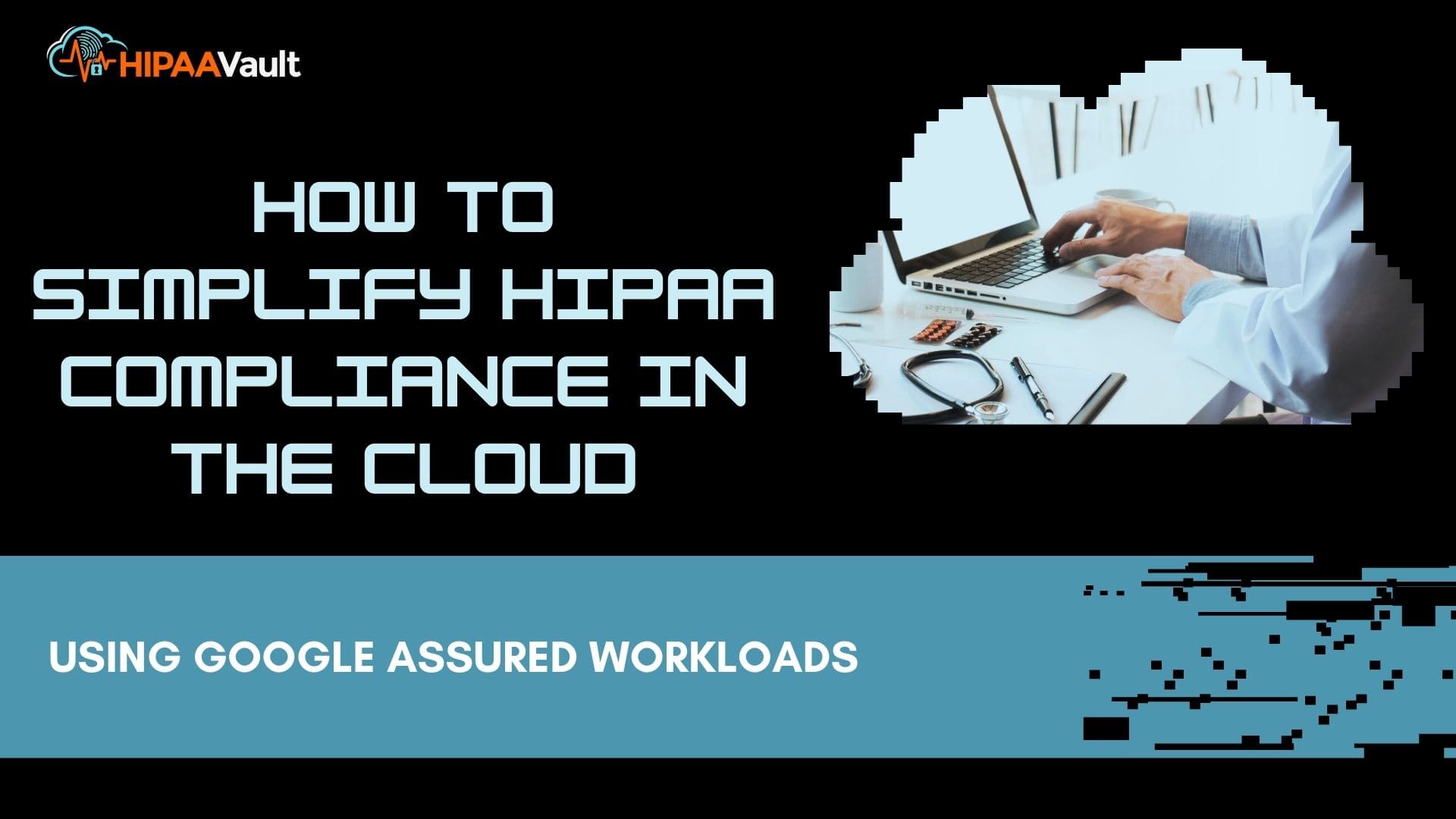If you’re building a healthcare app in the cloud, you might assume that using a secure platform like Google Cloud makes you automatically HIPAA-compliant.
That’s a dangerous assumption.
On this week’s HIPAA Insider Show, Adam Zeineddine (Host) and Gil Vidals (CTO of HIPAA Vault) broke down how Google Cloud’s Assured Workloads can simplify HIPAA compliance — and why it’s not a one-click solution.
👉 Book a free HIPAA compliance call
We’ll audit your setup and show you exactly where you’re exposed.
🎙️ What Are Assured Workloads?
Google Cloud’s Assured Workloads is a compliance-first feature designed for industries with strict regulatory requirements — including healthcare.
It allows organizations to:
- ✅ Restrict data residency (e.g., keep PHI in U.S. data centers)
- ✅ Control who can access PHI (U.S.-only support staff, if required)
- ✅ Enforce encryption at rest and in transit
- ✅ Integrate with Google Cloud KMS for key management
- ✅ Enable real-time monitoring and alerts
“Let’s take this at a beginner-friendly level first. Assured Workloads enable organizations to configure sovereign data and access boundaries, with controls for sensitive workloads in the cloud.”
— Adam Zeineddine, Host of HIPAA Insider Show
“Think of it as a secure enclosure — a preconfigured, controlled environment within Google Cloud that makes sure your data lives in the right region, is encrypted, and monitored against violations.”
— Gil Vidals, CTO of HIPAA Vault
📖 Read Google’s Assured Workloads overview
🛑 Why Assured Workloads Alone Don’t Guarantee HIPAA Compliance
Here’s the trap: many healthcare developers assume that enabling Assured Workloads means their app is fully compliant.
That’s not how HIPAA works.
“It’s easy to think you hit the magic button and suddenly everything is HIPAA-compliant. But that’s not the case. HIPAA is always a shared responsibility.”
— Adam Zeineddine
“You can turn on Assured Workloads, but if your developers don’t use 2FA, or if offshore devs access PHI, you’re still out of compliance. Google can’t control your app-level behavior.”
— Gil Vidals
In other words:
- Google secures the infrastructure (servers, data centers, compliance controls).
- You must secure the application (users, developers, integrations, PHI handling).
🚨 Real-World HIPAA Failures We See in Cloud Apps
Even with Assured Workloads turned on, organizations often fail HIPAA audits because of operational gaps. Some common issues include:
- Weak authentication
- Developers logging in with only a password, no 2FA.
- Shared logins between multiple devs.
- Developers logging in with only a password, no 2FA.
- Offshore access to PHI
- HIPAA requires PHI to be handled by U.S.-based, authorized staff.
- Even one offshore contractor accessing PHI breaks compliance.
- HIPAA requires PHI to be handled by U.S.-based, authorized staff.
- Backup mismanagement
- No automated backups or retention policies.
- Backups stored unencrypted.
- No automated backups or retention policies.
- Missing audit trails
- No logs for database access.
- API calls accessing PHI without tracking.
- No logs for database access.
- Unsecured third-party APIs
- Integrations with external services not isolated.
- APIs with overly broad permissions.
- Integrations with external services not isolated.
“Sometimes non-technical managers believe Assured Workloads covers everything. But your application itself can still break HIPAA compliance if best practices aren’t enforced.”
— Adam Zeineddine
🛠️ How HIPAA Vault Bridges the Gap
Assured Workloads is your compliance foundation.
HIPAA Vault manages the rest.
Our managed service ensures that your application environment is configured, maintained, and monitored to meet HIPAA’s ongoing requirements.
Here’s what we do:
🔐 Identity & Access Management (IAM)
- Role-based access control (RBAC)
- Enforced multi-factor authentication (2FA)
- Service accounts for APIs, with scoped permissions
💾 Backups & Encryption
- Automated daily backups
- Encrypted snapshots with retention policies
- Integration with Google Cloud KMS or customer-supplied keys
📊 Logging & Monitoring
- Immutable audit logs for every PHI access event
- Real-time alerts for violations or anomalies
- Log forwarding into SIEM systems (e.g., Splunk, Chronicle)
🌍 PHI Access Controls
- Restrict access to U.S.-based, authorized personnel only
- Enforce HIPAA’s data residency and support requirements
⚙️ Ongoing Environment Hardening
- Continuous patching and updates
- Configuration drift prevention
- Compliance reporting
“With HIPAA Vault, we don’t just host your environment. We actively manage IAM, backups, logging, and audits — everything that keeps your app compliant day-to-day.”
— Gil Vidals
👉 Explore HIPAA-compliant cloud services
Customize Your HIPAA Bundle—Pick 3 and Save 15%
Don't pay for tools you don't use. Combine Hosting, Email, Fax, or Text into one affordable, managed plan.
Learn More🎥 Watch the Full Discussion
Want to hear it explained directly?
📺 Watch the full HIPAA Insider Show episode on YouTube
“We want to make this approachable, even if you’re not technical. Assured Workloads can sound overwhelming, but once you break it down, it’s just about building securely from the start.”
— Adam Zeinedine
🙋 Frequently Asked Questions (FAQs)
Q: Is Google Cloud HIPAA-compliant by default?
No. Google Cloud provides tools like Assured Workloads, but configuration and operations are your responsibility.
Q: Can I use Assured Workloads without a security team?
Yes — but you’ll need a compliance partner like HIPAA Vault to manage configuration and monitoring.
Q: What’s the difference between Assured Workloads and HIPAA Vault?
- Assured Workloads → Infrastructure-level compliance.
- HIPAA Vault → Ongoing operational compliance (IAM, backups, monitoring, audits).
Q: What about offshore developers?
They cannot access PHI under HIPAA rules. Access must be restricted to U.S.-based, authorized personnel.
Q: Do you help prepare for HIPAA audits?
Yes. We provide the logs, reports, and documentation auditors need.
Q: Can this apply to AWS or Azure?
Absolutely. We manage compliance across multi-cloud and hybrid environments.
HIPAA Penetration Testing—Go Beyond Automated Scans
Validate your security with an objective, third-party audit. We simulate real cyberattacks to uncover vulnerabilities and provide a comprehensive compliance report.
Learn More📌 Key Takeaways
- Assured Workloads provides the baseline for HIPAA cloud infrastructure.
- HIPAA is a shared responsibility — infra + application.
- Most compliance failures happen at the application layer (IAM, backups, logging).
- HIPAA Vault closes the gap with managed services for healthcare apps.
- You can watch the full video to see both the beginner-friendly (Adam) and technical (Gil) perspectives.
📞 Final Word
HIPAA isn’t just a checkbox — not when PHI is involved.
If you want to sleep better at night knowing your cloud environment and operations are compliant:
👉 Want to make sure your cloud stack is actually HIPAA-compliant? Book a free compliance audit with HIPAA Vault — it’ll show you exactly what’s missing (and how to fix it fast).