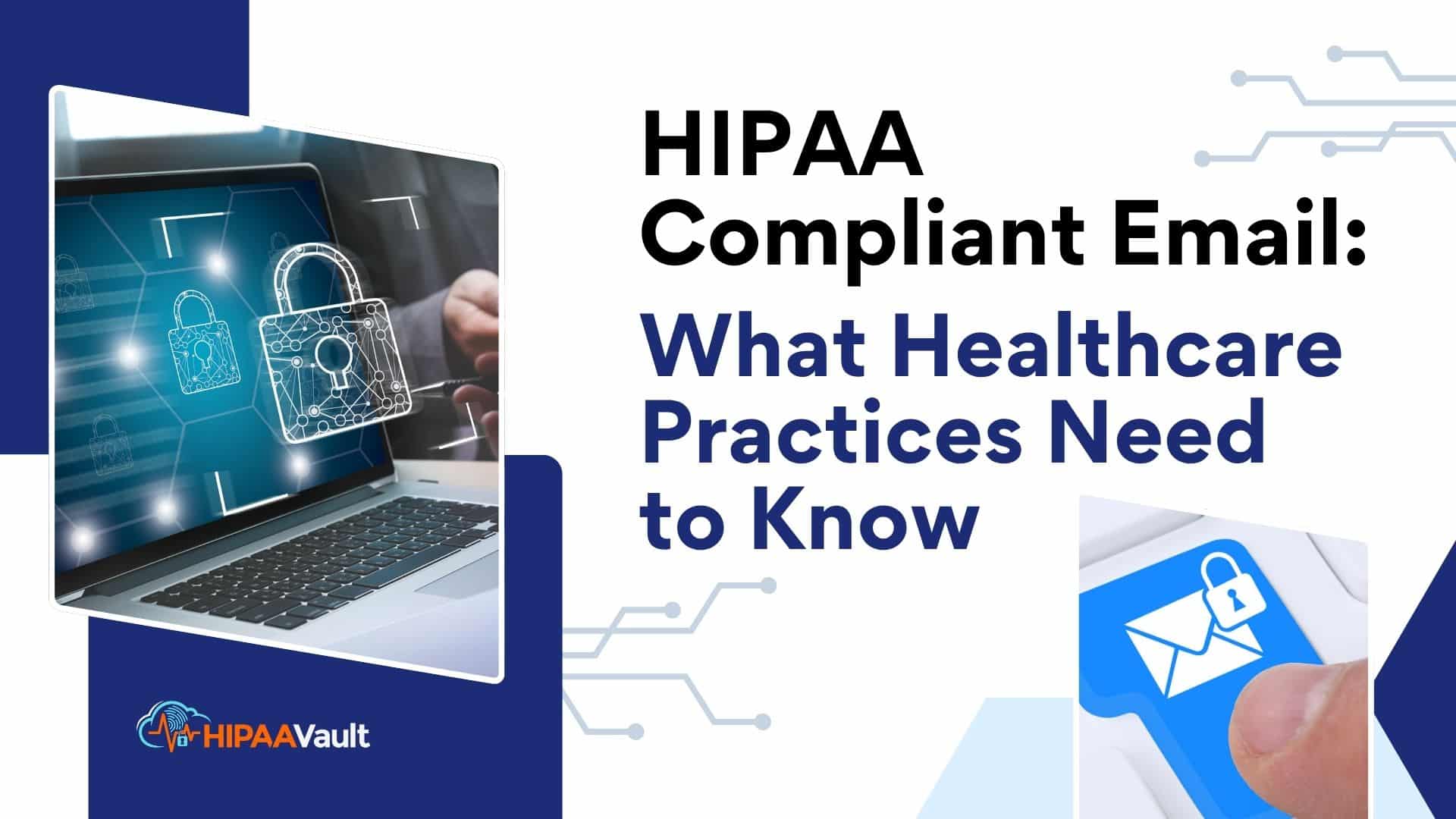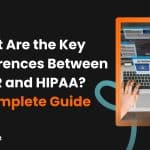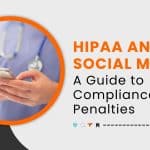When your medical office sends lab results, billing information, or referrals via email, you must use a HIPAA compliant email solution to safeguard patient data. A secure, compliant email system helps you stay within HIPAA’s Privacy and Security Rules while maintaining patient trust.
🔒 Protect PHI with HIPAA-Compliant Email — Schedule a Consultation Today
No setup hassle. See how your practice can send PHI securely within minutes.
Why Email Needs to Be HIPAA-Compliant
HIPAA Privacy Rule & Email
The HIPAA Privacy Rule defines protected health information (PHI) and limits how it’s used or disclosed.
According to HHS guidance, providers may email patients about health issues — but only with proper safeguards.
HIPAA Security Rule: Technical Safeguards
The HIPAA Security Rule requires administrative, physical, and technical controls to protect electronic PHI (ePHI). Email systems must include access controls, audit logs, and encryption to prevent data breaches.
As HIPAA Journal notes, sending PHI through regular, unencrypted email can constitute a HIPAA violation.
Stop Sending PHI Over Unsecured Email
Protect your practice from data leaks. Our email service automatically encrypts sensitive patient information.
Learn MoreKey Features of a HIPAA Compliant Email Service
Encryption in Transit and at Rest
Encryption is the backbone of secure communication. HIPAA Journal emphasizes that while encryption is “addressable,” it’s the most practical safeguard.
- Use TLS or higher for transit encryption (HIPAA Vault guide).
- Use AES-256 or stronger encryption at rest.
Access Control, Audit Logging, and Integrity
A HIPAA compliant email service must enforce role-based access, MFA, and track message activity. These logs help prove compliance during audits.
Business Associate Agreement (BAA)
Always execute a Business Associate Agreement with your provider. Without a signed BAA, even encrypted email may not meet compliance.
Archiving and Retention
Archiving protects PHI integrity and supports audit trails. Your email service should allow retention rules aligned with HIPAA requirements.
Integration with Existing Systems: Outlook, Gmail & Beyond
Using Google Workspace or Microsoft 365
Google Workspace and Microsoft 365 can be HIPAA compliant — but only if configured correctly and paired with a BAA. Encryption must be enforced, and risky features like auto-forwarding must be disabled.
Plug-ins and Add-Ons for Legacy Systems
If your practice uses standard Gmail or Outlook, third-party HIPAA email gateways (like Paubox or Virtru) can integrate encryption without changing your workflow. See the full HIPAA Vault overview for integration examples.
🛠 See how HIPAA Vault integrates secure email with Outlook and Gmail — Learn More
Don’t Risk Using Standard Office 365 for Healthcare
We configure advanced threat protection and archiving to ensure your Microsoft suite meets HIPAA standards.
Learn MoreTop HIPAA Compliant Email Providers for Healthcare Practices
Here are trusted providers that integrate well with existing systems:
- Paubox – integrates with Gmail/Outlook, zero-portal encryption (CyberNews review).
- LuxSci – strong compliance controls for high-volume healthcare email.
- Virtru – works inside Gmail/Outlook; offers encryption and data-loss prevention.
- Hushmail – purpose-built for medical professionals, with secure webforms.
- ProtonMail – end-to-end encryption with zero-access architecture.
🔎 Compare HIPAA Vault’s secure email hosting plans for healthcare organizations of any size.
How to Choose the Right HIPAA Compliant Email Provider
Map Your Use Case
Identify how your team exchanges PHI: patient communication, referrals, billing, or internal notes. Match those needs to provider features.
Consider Cost, Support & Training
A low-cost provider without onboarding or training may increase errors. Choose one with accessible support and HIPAA expertise.
Evaluate Migration, Archiving, and Retention
Ensure your provider supports smooth migration and HIPAA-aligned archiving. See HIPAA Vault’s Security Rule Checklist to verify technical controls.
Verify Vendor Trustworthiness
Ask about security audits, SOC 2 reports, and prior breach disclosures. A reliable vendor is transparent about compliance documentation.
Stop Using Personal Gmail for Patient Data
It’s a violation to use standard Gmail. Upgrade to our managed Workspace solution to ensure data privacy.
Learn MoreCommon Pitfalls & Compliance Risks
- Sending PHI through unencrypted channels
- Using Gmail/Outlook without a signed BAA
- Failing to configure encryption and audit settings
- Ignoring state laws on patient consent
Read more in HIPAA Journal’s compliance guide.
⚠️ Need help identifying compliance risks? Contact HIPAA Vault’s risk assessment specialist.
Next Steps: Implementing HIPAA Secure Email
- Perform a Risk Assessment: Use NIST SP 800-66 guidance to evaluate your email workflows.
- Update Your Policies: Include when encryption is mandatory and how to handle misaddressed emails.
- Train Staff: Ensure employees know when and how to use secure email channels.
- Monitor and Audit: Regularly review logs and retention policies.
✅ Schedule your a consultation with a HIPAA Vault compliance specialist.
We’ll assess your current setup and recommend a tailored secure email solution.
FAQ
A robust HIPAA compliant email system helps you safeguard PHI, reduce breach risk, and maintain patient trust.
By partnering with HIPAA Vault, healthcare practices gain secure email hosting, encryption, and 24/7 compliance support — all in one platform.
🚀 Ready to secure your practice’s email? Book a consultation or download the HIPAA Email Compliance Checklist to start protecting PHI today.