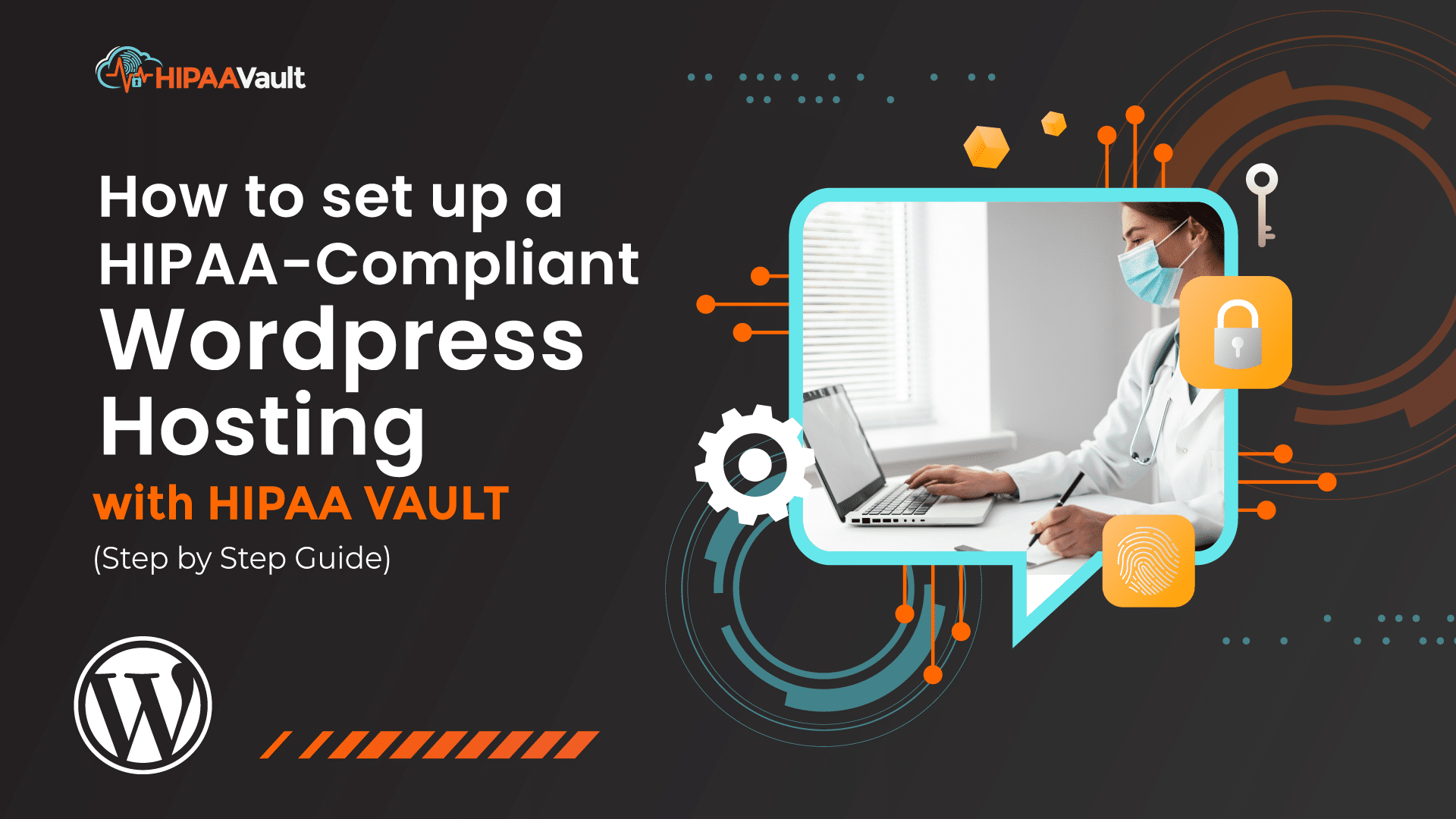Looking to build a HIPAA-compliant WordPress website for your healthcare practice?
This no-fluff guide walks you through each step — from sign-up to secure login — using HIPAA Vault’s trusted hosting solution.
You’ll learn how to launch a compliant site quickly, safely, and with expert support — no technical guesswork required.
Key Takeaways
- HIPAA Vault provides secure, HIPAA-compliant WordPress hosting for healthcare professionals.
- Choose to build a new site or migrate your existing one.
- Setup includes a Business Associate Agreement (BAA) and Sales Agreement for full compliance.
- Essentials Plan limits plugin control post-launch to maintain security.
- 24/7 support ensures you’re never left on your own.
Why You Need HIPAA-Compliant WordPress Hosting
Healthcare websites handle protected health information (PHI) and must follow HIPAA regulations. Using ordinary WordPress hosting can expose you to data breaches, legal risk, and compliance violations.
HIPAA Vault delivers a fully compliant hosting environment with:
- End-to-end encryption
- Access logging
- Secured backups
- A signed Business Associate Agreement (BAA)
Whether you’re a therapist, medical clinic, or telehealth startup, HIPAA Vault ensures your website meets regulatory and technical safeguards required by HIPAA and NIST SP 800-66 Rev.2.
💡 Start risk-free: Request your 30-day free trial
Secure Your Healthcare Operations with Full HIPAA Compliance
HIPAA Vault provides end-to-end compliance services — from secure hosting to expert risk assessments and 24/7 support.
Get a Free Compliance AssessmentStep 1: Choose a HIPAA Vault Hosting Plan
Visit HIPAA Vault’s trusted hosting solution page and scroll to the WordPress Hosting section. You’ll find multiple plans tailored to different levels of control and security.
For most users, the Essentials Plan is ideal — it includes:
- Full HIPAA compliance
- Encrypted backups
- Continuous monitoring
- 24/7 expert support
Click Start 30-Day Free Trial to begin.
Need deeper control? You can always upgrade later to the Starter Plan for full admin access.
Step 2: Complete Checkout and Hosting Preferences
On the checkout page:
- Fill in your billing information.
- Choose your site setup type:
- Create a new WordPress site
- Secure an existing WordPress site
- Create a new WordPress site
- Select your domain:
- Use a HIPAA Vault subdomain
- Enter your own domain name
- Use a HIPAA Vault subdomain
Once submitted, you’ll receive confirmation emails detailing your trial and next steps.
If you didn’t complete your form, HIPAA Vault will send a secure Google Form to finish setup.
Step 3: Look for Confirmation Emails
You’ll receive two emails:
- Billing confirmation — confirms your trial start.
- Welcome email — includes your next steps and setup details.
If you sign up over a weekend, setup begins Monday.
Need help? HIPAA Vault offers 24/7 support via chat, phone, or email — no downtime, no delays.
Step 4: Sign Business Associate & Sales Agreements
To comply with HIPAA, you must sign two documents:
- Business Associate Agreement (BAA)
- Includes your business info and service type.
- Required for HIPAA compliance.
- Includes your business info and service type.
- Sales Agreement
- Outlines your hosting plan, term, and pricing.
- Outlines your hosting plan, term, and pricing.
Once signed, HIPAA Vault begins provisioning your secure environment.
Step 5: Choose Your Setup Type – New Site or Migration
Option 1: Build a New Site
You’ll get:
- “Your HIPAA WordPress Deployment is Ready” email
- Temporary domain for development
- User login credentials
Now log in and start building — safely, within a compliant framework.
Option 2: Migrate Existing Site
You’ll receive:
- Secure upload link + password
- Instructions to upload your WordPress files and database
HIPAA Vault’s team handles the migration.
Need assistance? 24/7 support has you covered.
Related reading:
Can WordPress Be HIPAA Compliant?
Step 6: Access Your WordPress Dashboard
Once setup is complete, you’ll receive:
- Your WordPress login URL
- Username & password setup link
Log in to your secure dashboard — it looks like normal WordPress but with:
- Encrypted connections
- Access control
- Pre-installed HIPAA security plugins
You can:
- Add posts, pages, or media
- Customize your design
- Request plugin installs through support
Essentials vs Starter: Key Plan Differences
| Feature | Essentials Plan | Starter Plan |
| Plugin Access | Limited post-launch | Full admin rights |
| Security | Managed, locked down | Developer-level |
| Ideal For | Clinics, small practices | Agencies, IT teams |
Need more control? Upgrade to Starter Plan — perfect for developers managing multiple sites.
FAQs
Launch Your Secure Site Today
Whether you’re a solo practitioner or full-scale clinic, a HIPAA-compliant WordPress site is your first step to patient trust and data security.
HIPAA Vault makes it simple — no technical headaches, no compliance confusion.
You get:
- Secure hosting
- A signed BAA
- 24/7 support
- A fast, compliant setup
Ready to launch? Start your 30-day free trial
Need guidance? Book a strategy session