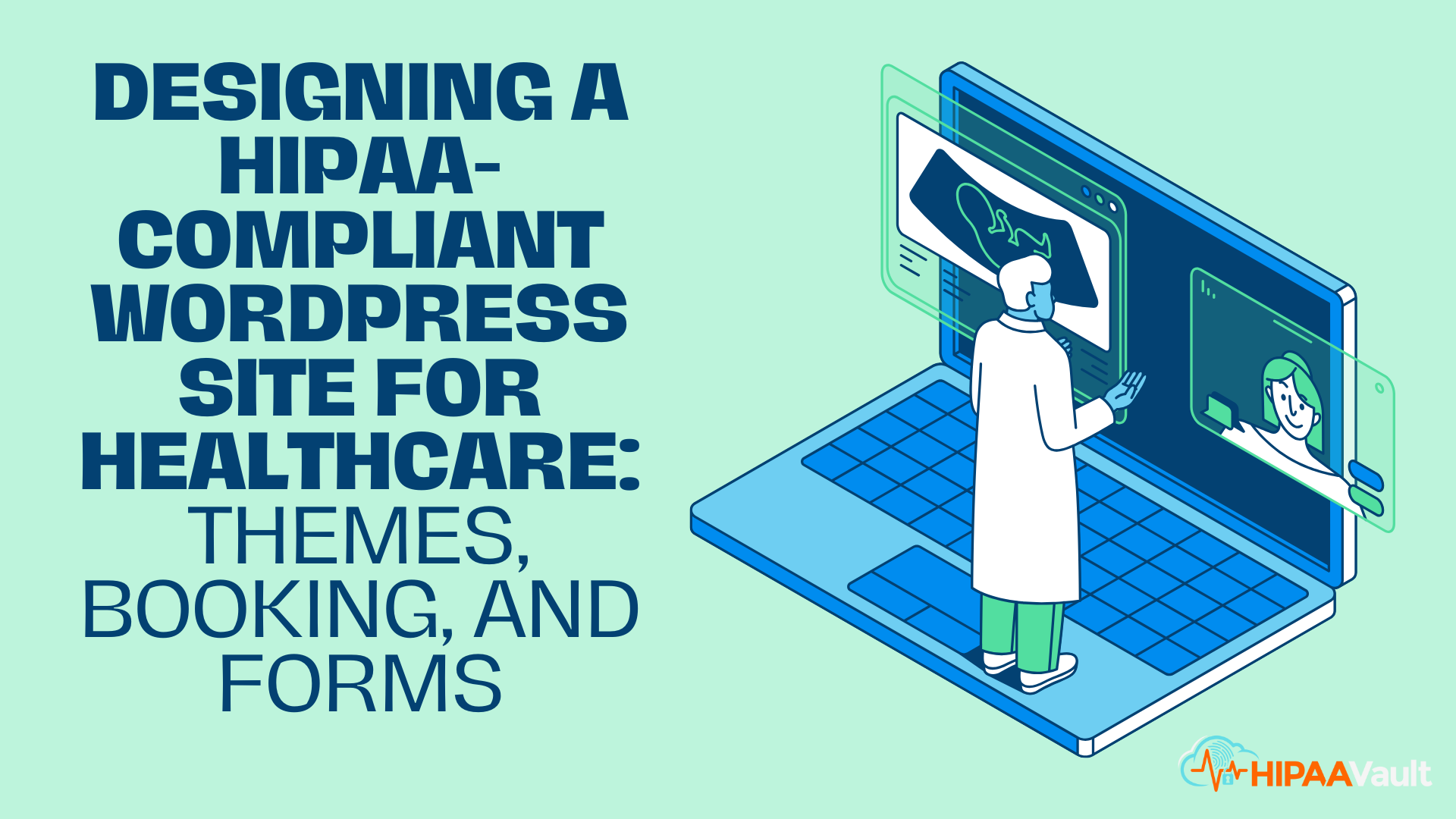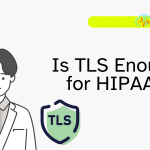For healthcare providers, launching a HIPAA-compliant website can feel like a daunting task—especially when time, budget, and technical expertise are limited. Fortunately, WordPress offers a highly flexible platform that can be easily customized using healthcare-specific themes and plugins. When paired with HIPAA compliant WordPress hosting, these tools can transform your site into a secure, fully functional hub for patient engagement.
This article explores how to design a secure medical website using WordPress healthcare themes, form builders, and booking plugins—all while staying within the boundaries of HIPAA compliance.
Building a Strong Foundation with the Right WordPress Healthcare Theme
Choosing the right theme is the first step in creating a professional online presence for any medical practice. Rather than building from scratch, providers can now take advantage of hundreds of pre-built medical WordPress themes tailored for clinics, therapists, and other healthcare professionals. These themes don’t just look good—they come with layouts and features designed specifically for the healthcare industry, such as service listings, provider bios, and built-in appointment sections.
Themes like Astra stand out for their flexibility and range of healthcare-specific templates. Astra offers fast, lightweight designs that work seamlessly with popular page builders like Elementor and Beaver Builder, making it ideal for teams that want to maintain creative control without touching code. Another strong option is Medicenter, a theme focused exclusively on medical clinics. With integrated schedules, responsive design, and customizable sections, Medicenter is built for busy healthcare professionals who need their website to “just work.”
Whether you’re an independent practice or a healthcare marketing agency serving multiple clients, investing in a well-built theme is crucial. It ensures your site not only looks polished but performs well across devices—a key factor for patient trust and engagement.
Enabling HIPAA-Compliant Scheduling with the Right Booking Plugin
Online appointment scheduling is a must-have for modern healthcare websites, but not all booking tools are created with HIPAA in mind. To protect patient health information (PHI), it’s critical to use a HIPAA compliant booking plugin that keeps data stored securely—ideally within your WordPress site itself, rather than offloading it to third-party platforms.
WP Booking Calendar is one plugin that stands out for healthcare providers. As a WordPress-native solution, it allows full control over your scheduling system. When used within a HIPAA compliant WordPress hosting environment, WP Booking Calendar helps ensure that patient data doesn’t leave your secure ecosystem. From controlling staff availability to setting up recurring appointments, it provides the functionality most clinics need without compromising privacy.
Another powerful option is Bookly, which offers both free and Pro versions depending on your needs. Bookly supports customizable time slots, email and SMS notifications, and even multi-provider bookings—making it ideal for larger clinics or therapy practices. Just like with WP Booking Calendar, hosting Bookly on a compliant server is what makes it secure.
Some providers may consider tools like Calendly, but these types of external systems often store appointment data on their own servers—meaning PHI could be at risk. When HIPAA compliance is on the line, the safest route is to keep everything inside your WordPress environment and ensure it’s protected at the hosting level.
Capturing Patient Data with Secure WordPress Forms
Forms are the digital front door of your practice. Whether patients are requesting an appointment, submitting an intake form, or asking a general question, these submissions often contain sensitive information. As such, using secure and compliant HIPAA WordPress forms is essential.
Plugins like WPForms and Contact Form 7 are among the most popular form builders on WordPress—and for good reason. They offer intuitive interfaces, customizable fields, and spam protection. However, their compliance depends heavily on the environment they’re deployed in. In other words, these forms can only be HIPAA-compliant if the data they collect is encrypted, stored securely, and hosted in a compliant environment.
“It’s not just about the plugin being HIPAA-compliant—it’s about the environment it lives in. A plugin in a secure neighborhood is compliant; in an insecure one, it’s not.”
This highlights the critical role of HIPAA compliant hosting. Encryption, firewalls, regular updates, and audit controls all work together to ensure that the forms on your site are safe for collecting and storing ePHI.
Standard WordPress Isn’t HIPAA-Compliant. This One Is.
Never lose sleep over fines. We handle security updates, backups, and compliance monitoring so you can focus on patients. Includes free SSL and migration.
Learn MoreFrom Theme to Plugin: Creating a Fully HIPAA-Compliant WordPress Site
The combination of a well-designed WordPress healthcare theme, secure booking functionality, and encrypted forms gives healthcare providers the tools they need to build trust with patients while maintaining compliance. However, none of these components can stand alone. Even the best plugins and themes must be supported by secure infrastructure that aligns with HIPAA requirements.
Whether you’re a solo practitioner or a healthcare digital agency managing multiple clients, a fully managed, compliant hosting solution ensures that all the moving parts of your website function together in a secure, seamless way.
Watch the full episode:
Ready to Launch Your HIPAA-Compliant WordPress Site?
At HIPAA Vault, we provide HIPAA-compliant WordPress hosting with expert support for themes, booking tools, and secure forms. We help you bring your vision to life—safely and compliantly.