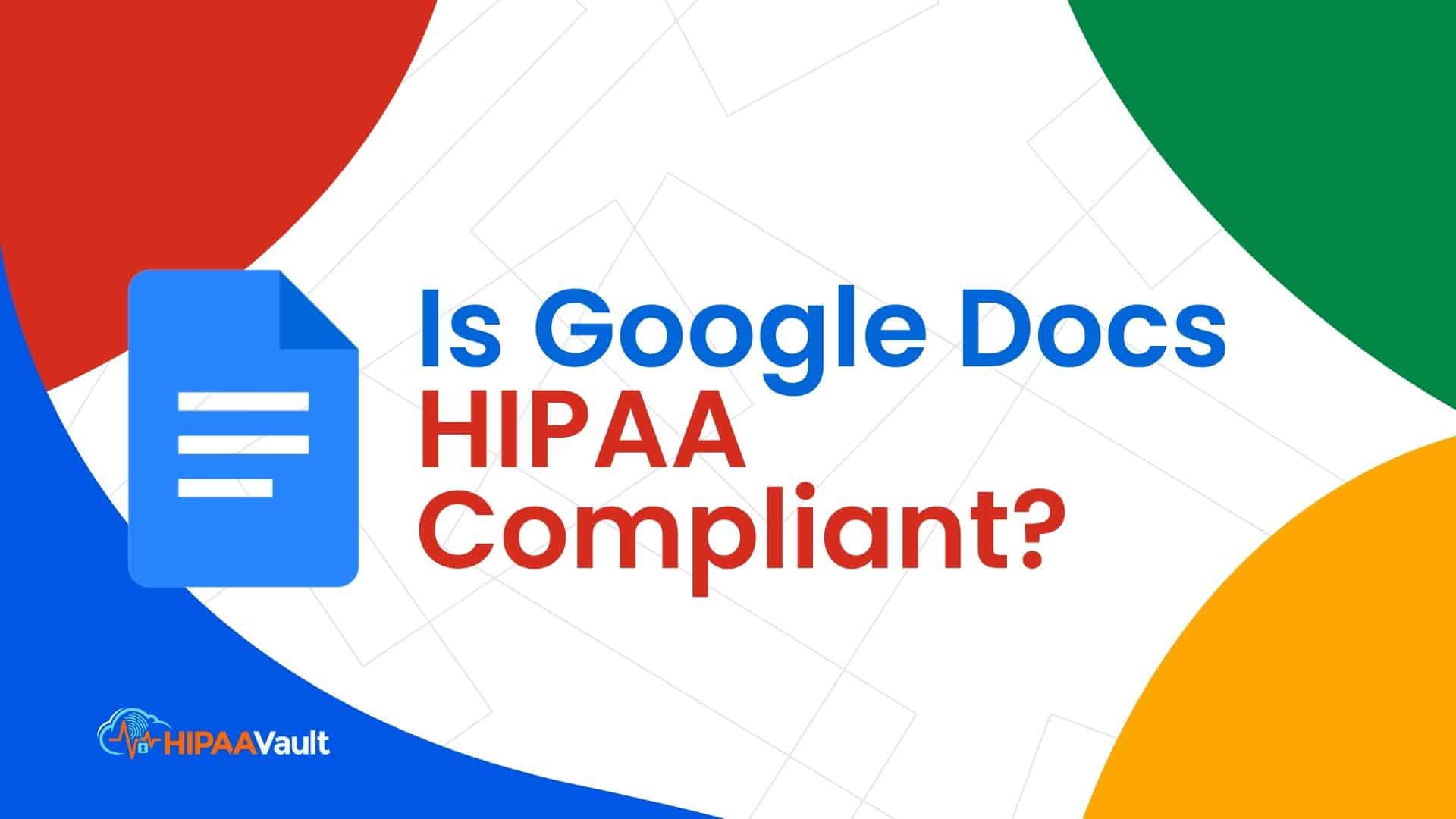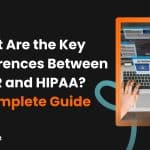What Healthcare Teams Need to Know Before Using Google Docs for PHI
Can healthcare teams safely use Google Docs to store patient data? The short answer: Google Docs can be HIPAA compliant — but only under specific conditions.
In this guide, we’ll break down how HIPAA applies to Google Docs, what steps are required to secure your account, and what risks remain.
💡 Quick resource: Download our HIPAA Compliance Checklist to instantly assess your environment’s readiness.
Understanding HIPAA and PHI
HIPAA — the Health Insurance Portability and Accountability Act — governs how Protected Health Information (PHI) is created, stored, and shared.
Under the HIPAA Security Rule, covered entities must apply administrative, physical, and technical safeguards to protect electronic PHI (ePHI). (HHS.gov)
Google Docs, as part of Google Workspace, can store and transmit ePHI — but only if the proper compliance framework is in place.
Google’s Stance: Workspace, BAA, and Included Functionality
Google Workspace is not automatically HIPAA compliant — and understanding its requirements is the first step toward securing your Docs. Read our full guide on Google Workspace HIPAA compliance for a deeper breakdown.
1. Business Associate Agreement (BAA)
Google will sign a Business Associate Addendum (BAA) with eligible Workspace customers. This agreement defines Google’s responsibilities for handling PHI.
→ Sign the Google BAA in your Admin Console → Read Google’s official HIPAA Implementation Guide
Without a signed BAA, using Google Docs for PHI violates HIPAA.
2. Included Functionality
Per Google’s HIPAA guidelines, only certain Workspace tools are covered under the BAA:
✅ Gmail, Drive, Docs, Sheets, Slides, Calendar, Chat, Keep, Meet, and Sites.
❌ Not covered: YouTube, Google+, third-party add-ons, or non-core APIs.
🔒 Tip: Verify which Workspace features are covered before storing PHI. See Google’s HIPAA support article.
So — Are Google Docs HIPAA Compliant?
According to HIPAA Journal, Google Docs is HIPAA compliant only when:
- You use a Google Workspace (Business or Enterprise) account — not a free Gmail account.
- You have executed a Business Associate Agreement (BAA) with Google.
- You have configured security and sharing settings in line with HIPAA standards.
If you’re using a personal Google account, Google Docs is not HIPAA compliant. Free versions lack the access controls, encryption management, and auditing required.
⚠️ Warning: Misconfigured sharing (e.g., “Anyone with the link”) or unauthorized add-ons can instantly violate HIPAA — even if you have a BAA in place.
Limitations and Risks
Even with a BAA, several risks exist:
| Risk | Description |
| Third-party add-ons | Not covered by the BAA; may expose PHI to unauthorized systems. |
| User sharing errors | “Public link” or wrong recipient = breach event. |
| No HIPAA certification | Google is not “HIPAA certified.” Compliance depends on you. |
| Audit gaps | Default logs may not meet documentation requirements. |
| Data residency | U.S. data center use is essential for HIPAA-covered entities. |
If you’re uncertain whether your configuration is compliant, request a HIPAA Configuration Audit from HIPAA Vault’s experts.
Managed Enterprise Hosting on Google Cloud Platform
Leverage the power of Google Cloud with guaranteed compliance. We manage Kubernetes, APIs, and databases for high-scale healthcare apps.
Learn MoreHow to Make Google Docs HIPAA Compliant (Checklist)
You can make your Google Docs environment HIPAA compliant by following this 10-step framework:
- Use a qualifying Google Workspace plan (Business or Enterprise).
- Sign the BAA in your Admin Console.
- Limit PHI access to approved users or organizational units.
- Disable link-based sharing and restrict external domains.
- Enable logging and audit trails in the Admin console.
- Activate MFA (multi-factor authentication) for all accounts.
- Train users on HIPAA-safe file handling practices.
- Disable third-party add-ons unless they’re under a signed BAA.
- Implement Data Loss Prevention (DLP) rules for PHI terms.
- Conduct quarterly compliance reviews.
Get our full HIPAA Configuration Checklist to verify your Workspace setup is secure.
Stop Using Personal Gmail for Patient Data
It’s a violation to use standard Gmail. Upgrade to our managed Workspace solution to ensure data privacy.
Learn MoreWhen to Avoid Using Google Docs for PHI
There are cases where Google Docs, even under a BAA, may not be appropriate:
- Organizations handling high-risk PHI (behavioral health, genetic data, etc.)
- Clinics requiring real-time audit trails and retention policies
- Businesses needing end-to-end encryption and data isolation
Instead, consider purpose-built solutions such as HIPAA Vault’s Encrypted Document Management — designed for full compliance and audit control — or explore our guide to the best HIPAA-compliant file-sharing services to compare top secure collaboration platforms.
💬 Try It: Schedule a consultation to see how HIPAA Vault provides secure collaboration without the compliance risk.
HIPAA-Compliant Alternatives to Google Docs
If your team needs a collaboration tool purpose-built for HIPAA compliance:
| Alternative | Benefits |
| HIPAA Vault Secure Docs | Fully managed, encrypted, HIPAA-audited storage. |
| Microsoft 365 (with BAA) | Enterprise compliance with advanced audit controls. |
| Box Enterprise | Optional HIPAA BAA and DLP policies. |
HIPAA Vault’s secure file system offers AES-256 encryption, 24/7 monitoring, and automated audit logging, giving you complete visibility over PHI.
📄 Learn more about HIPAA-compliant cloud storage and why configuration matters more than platform choice.
Conclusion: Proceed with Caution
So — is Google Docs HIPAA compliant?
Yes, but only if you use Google Workspace, sign a BAA, and strictly manage access and sharing.
For healthcare providers, that means Google Docs can support HIPAA compliance — but only as part of a properly configured and continuously monitored environment.
If your goal is zero-risk document management, you may be better served by a platform built specifically for HIPAA, like HIPAA Vault.
🚀 Next Step: Request a compliance consultation and see how your document tools measure up.