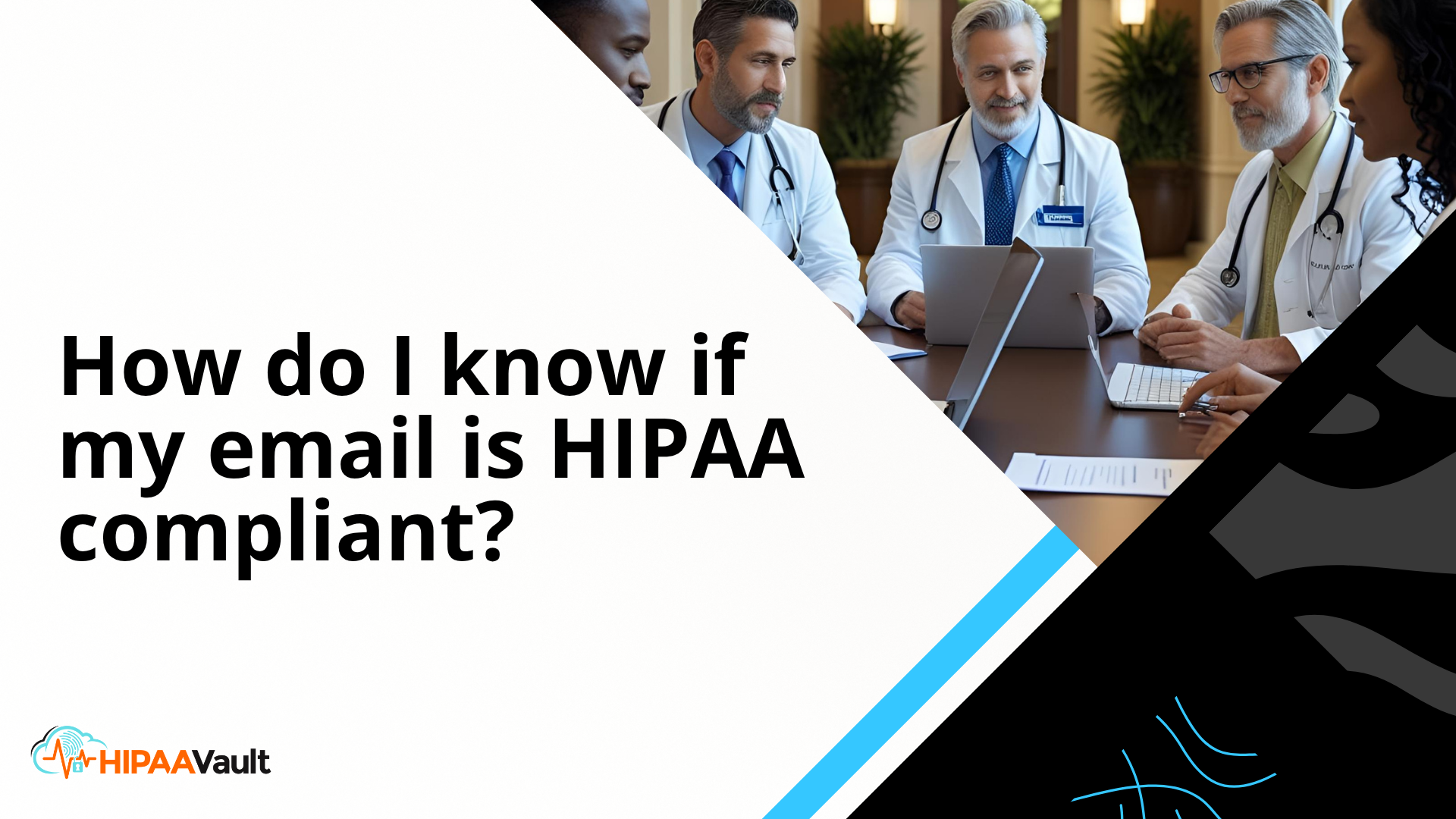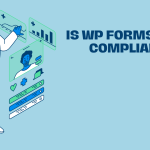Email is an indispensable communication tool in healthcare. From appointment reminders and care coordination to lab results and billing, providers rely heavily on email to stay connected. But when protected health information (PHI) is involved, standard email platforms like Gmail or Outlook may not be enough.
If you’re asking, “How do I know if my email is HIPAA compliant?”, you’re not alone. Determining compliance requires understanding both the technical safeguards and the administrative policies defined by HIPAA’s Privacy and Security Rules.
In this guide, we’ll walk you through the key criteria that make an email solution HIPAA-compliant and how to verify if your system checks all the boxes.
Why HIPAA Compliance Matters for Email
HIPAA, the Health Insurance Portability and Accountability Act, mandates strict controls on how PHI is stored, accessed, and transmitted. Email, by default, isn’t a secure channel—especially when sensitive data is sent without encryption or proper access controls.
Violations can result in fines ranging from $100 to $50,000 per violation, capped at $1.5 million annually for identical infractions (source: HHS.gov). In 2023, the Office for Civil Rights (OCR) continued to enforce penalties for improperly sent or unsecured emails containing PHI. Ensuring your email system meets HIPAA’s standards isn’t optional—it’s a legal and ethical obligation.
Stop Sending PHI Over Unsecured Email
Protect your practice from data leaks. Our email service automatically encrypts sensitive patient information.
Learn MoreIs Email Even Allowed Under HIPAA?
Yes, HIPAA allows the use of email to transmit PHI, but only if proper safeguards are in place. The Security Rule requires covered entities and business associates to protect electronic PHI (ePHI) during transmission and storage.
That includes encryption, user authentication, audit controls, and access management. Patients can also consent to receive unencrypted emails, provided they’re informed of the risks—though this doesn’t exempt the sender from responsibility.
What Makes an Email HIPAA Compliant?
To answer the question—how do I know if my email is HIPAA compliant?—you must evaluate your platform against these criteria:
1. A Signed Business Associate Agreement (BAA)
If your email provider stores or transmits PHI on your behalf, they’re considered a business associate under HIPAA. You must have a signed BAA with them. Providers like Google Workspace and Microsoft 365 Enterprise offer HIPAA-eligible services, but only when you enable the correct configurations and sign their BAA.
Without a BAA, even secure platforms are not HIPAA compliant.
✅ Tip: HIPAA Vault’s email service includes a signed BAA by default: https://www.hipaavault.com/hipaa-compliant-email/
2. Encryption In Transit and At Rest
HIPAA doesn’t specifically mandate encryption, but it’s listed as an “addressable” safeguard. That means it must be implemented unless an alternative measure is equally effective.
TLS (Transport Layer Security) 1.2 or higher should be used to protect data in transit. AES-256 is the industry standard for encryption at rest. These ensure that intercepted messages cannot be read by unauthorized parties.
According to NIST SP 800-52 Rev. 2, TLS 1.2 remains the minimum acceptable protocol for secure email transmissions.
✅ Resource: https://csrc.nist.gov/publications/detail/sp/800-52/rev-2/final
3. Access Controls and Authentication
HIPAA requires that only authorized individuals access PHI. Your email system should support:
- Unique user logins
- Strong passwords
- Role-based access controls
- Multi-factor authentication (MFA)
Without these, it’s too easy for hackers or even internal staff to improperly access sensitive communications.
4. Audit Logging and Activity Monitoring
HIPAA requires covered entities to log access to ePHI and monitor for unauthorized activity. Your email system must track logins, message sending, and configuration changes. These logs should be stored securely for a minimum of six years (per HIPAA record retention standards).
5. Data Loss Prevention and Message Integrity
Preventing accidental or malicious data leaks is essential. A HIPAA-compliant email system should include Data Loss Prevention (DLP) capabilities—such as scanning outgoing messages for PHI and preventing them from being sent unencrypted.
Additionally, digital signatures can ensure that messages have not been altered in transit, protecting the integrity of your communications.
How to Verify If Your Email Is HIPAA Compliant
Determining if your current email system is HIPAA compliant requires more than a simple feature check. Start by reviewing your email vendor’s HIPAA documentation. Major providers like Google and Microsoft publish implementation guidelines that specify how their platforms can be configured for HIPAA compliance. Look for clear mention of a signed Business Associate Agreement (BAA). If your vendor doesn’t offer one, the service cannot be considered HIPAA-compliant.
Configuration is just as important as the platform itself. You’ll want to confirm that TLS encryption is enabled for email in transit and that stored emails are protected using encryption. If your platform doesn’t encrypt both at rest and in motion, sensitive health data could be at risk.
Next, examine your access controls. Each user should have a unique login and be restricted to the minimum permissions necessary to do their job. Implementing multi-factor authentication is another layer of protection that helps secure your system from unauthorized access.
HIPAA also requires monitoring and logging activity. Your system should keep detailed records of logins, message access, and administrative changes. These logs must be stored securely and retained for a minimum of six years to comply with HIPAA standards.
Conducting regular risk assessments is critical. HIPAA mandates ongoing evaluations of your security and compliance posture. These reviews help identify gaps in configuration, policy enforcement, and user training that may lead to vulnerabilities.
If this process sounds daunting, it’s wise to consult your internal IT team or a HIPAA compliance expert. Often, non-compliance stems from incorrect setup rather than flawed software. A technical review can determine whether your email platform meets the Privacy and Security Rule standards.
Common Pitfalls to Avoid
Many organizations make the mistake of assuming a popular email provider is automatically HIPAA compliant. For instance, free Gmail accounts are never compliant because Google does not offer BAAs for consumer services. Only paid Google Workspace plans—when properly configured—can be HIPAA eligible.
Microsoft 365 is another common choice, but compliance depends on using the correct plan and enabling the right security settings across services like Exchange and OneDrive. Simply using a Microsoft email address doesn’t guarantee data protection.
Another error is sending PHI over email without encryption. Even if the email is internal, if it’s not encrypted and secured according to HIPAA standards, it still represents a potential violation. Many breaches originate from accidental or unmonitored email communication that lacked proper safeguards.
The HIPAA Vault Advantage
For those who prefer not to manage compliance in-house, HIPAA Vault offers a turnkey solution for secure email communication. The service includes all necessary technical safeguards along with built-in user access controls and daily backups.
HIPAA Vault also includes a signed BAA, removing one of the biggest hurdles for small and mid-sized healthcare organizations. With 24/7 security monitoring and dedicated compliance experts, HIPAA Vault removes the guesswork from HIPAA-compliant email.
Instead of navigating platform configurations or conducting your own risk assessments, you gain a managed service designed specifically for healthcare communication.
Conclusion: Don’t Guess—Verify
Making sure your email system complies with HIPAA is a vital part of safeguarding your patients’ data and maintaining regulatory compliance. If you’re unsure, take action—check your platform’s encryption protocols, confirm your access controls, and review whether your vendor offers a signed BAA.
Don’t leave your organization vulnerable to breaches or penalties. Partner with a solution like HIPAA Vault that was built from the ground up to meet every HIPAA requirement.
🛡️ Ready to secure your communications?
Start with HIPAA Vault’s Compliant Email