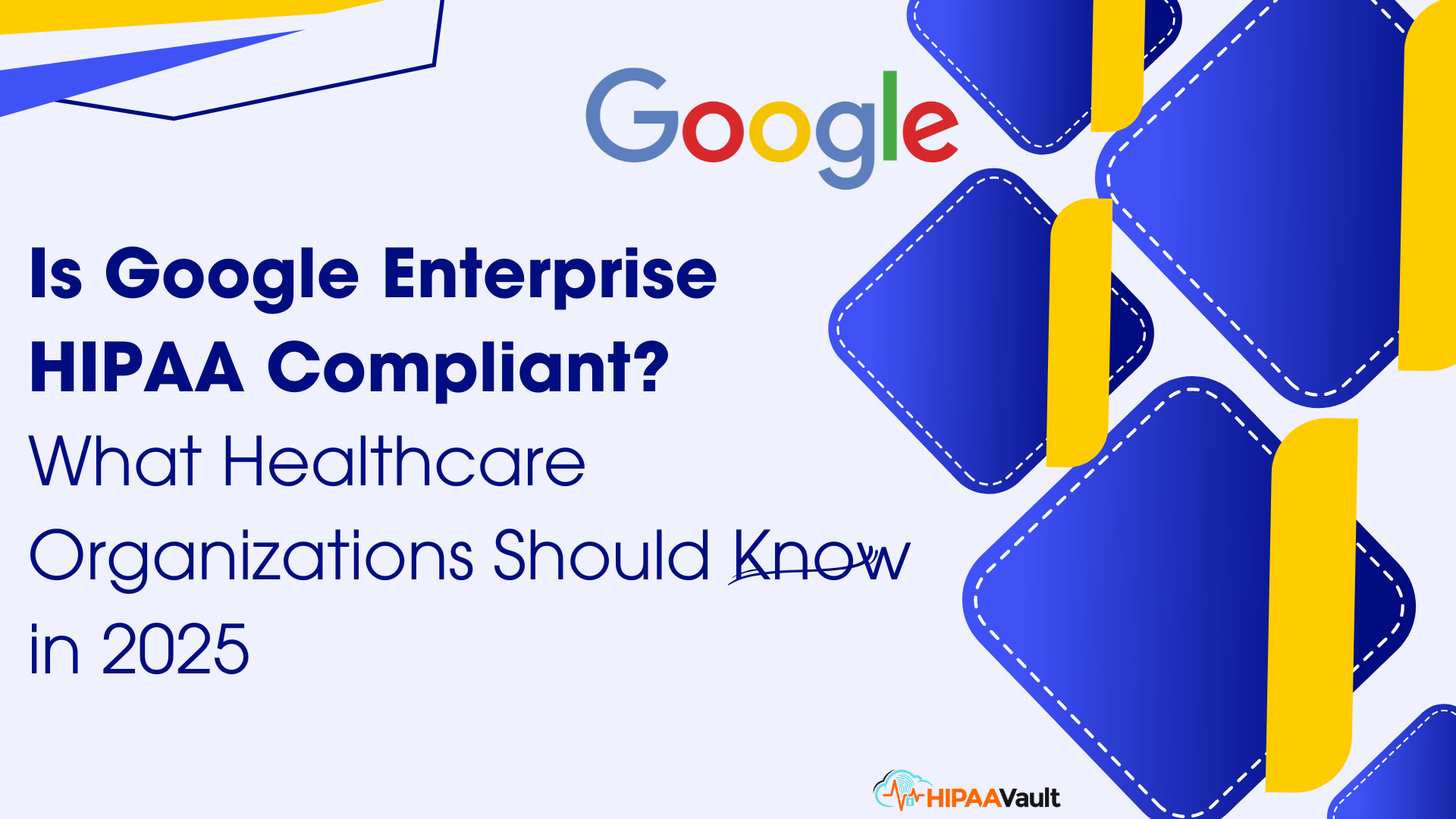Healthcare organizations are moving fast to the cloud—but not all cloud providers are ready for protected health information (PHI).
One of the most common questions we hear is: Is Google Enterprise HIPAA compliant?
While Google Workspace offers robust tools like Gmail, Drive, Calendar, and Meet, the answer isn’t simple. HIPAA compliance depends not just on the platform itself, but on how it’s configured—and who’s managing it.
Need HIPAA-compliant Google Workspace now? Talk to an expert
—
Understanding Google Enterprise for Healthcare
Google Workspace—formerly known as G Suite—is a cloud productivity suite used by organizations worldwide. It includes Gmail, Google Drive, Docs, Sheets, Calendar, Meet, and more.
For healthcare providers, it offers flexible collaboration and communication capabilities. Google encrypts data at rest and in transit by default using AES-256 and TLS protocols, which align with HIPAA’s technical safeguards. However, that alone does not make it HIPAA compliant.
To comply with HIPAA, Google requires customers to sign a Business Associate Agreement (BAA). This legal contract ensures that Google will safeguard PHI and follow HIPAA’s requirements. But signing the BAA is only the first step.
Source: Google HIPAA Compliance Help
—
Is Google Enterprise HIPAA Compliant?
Yes, but only if it’s configured correctly and covered by a signed BAA.
Google Workspace Enterprise editions are eligible for HIPAA compliance, but Google explicitly states that it is the customer’s responsibility to use the platform in a compliant manner.
That includes activating the BAA through the Google Admin console, enforcing two-factor authentication, restricting user access, and turning on audit logging.
Without these measures in place, using Google Workspace to store or transmit PHI may result in a violation, even with encryption enabled.
At HIPAA Vault, we help healthcare organizations avoid that risk. Our fully managed Google Workspace for Healthcare includes configuration, compliance monitoring, and 24/7 support, so you can use Gmail and Drive with confidence.
Try HIPAA Vault’s HIPAA-Compliant Google Workspace
—
HIPAA Compliance Requirements for Cloud Platforms
The HIPAA Security Rule requires covered entities and business associates to implement administrative, physical, and technical safeguards.
For cloud platforms, that includes:
- Signing a BAA with the cloud provider
- Encrypting PHI both in transit and at rest
- Restricting access to authorized users only
- Maintaining audit logs of access and file activity
- Training personnel on security procedures
Without these safeguards in place, healthcare data can be exposed or breached—and the fines for noncompliance can be steep.
According to HHS, violations involving “willful neglect” can result in penalties up to $1.9 million per year, per violation category. (HHS Enforcement Rule)
—
How to Make Google Enterprise HIPAA Compliant
To ensure HIPAA compliance when using Google Workspace, healthcare organizations must go beyond just signing a BAA.
You must carefully configure settings within the Admin console to restrict data sharing, enforce two-factor authentication, and enable comprehensive logging.
You should also verify that only authorized staff can access PHI, and ensure that backups, third-party integrations, and mobile access are secure.
This is why many covered entities turn to HIPAA Vault.
Our managed HIPAA-compliant Google Workspace service includes everything from BAA activation to secure email and Drive setup, with automated encryption and expert guidance every step of the way.
Learn more about HIPAA Google Workspace
—
🛡️ Secure Your Cloud Platform the HIPAA-Compliant Way
HIPAA Vault provides a fully managed, HIPAA-compliant version of Google Workspace, including:
- A signed BAA with Google
- Expert configuration and admin controls
- 24/7 support and compliance assurance
Start using Gmail and Drive safely today.
👉 Start with HIPAA Google Workspace
—
Final Thoughts: Don’t Assume You’re Compliant
So, is Google Enterprise HIPAA compliant?
It can be—but only if you’re using the right edition, have signed the BAA, and your platform is properly configured and monitored.
HIPAA Vault removes the complexity of compliance so you can focus on care, not configuration.
✅ Use Google Workspace securely.
—
FAQs
Q: Can I use Gmail for PHI under Google Workspace?
A: Yes, but only if you’re using a paid Google Workspace edition, have signed Google’s BAA, and have configured the account correctly.
Q: What’s the best way to make Google HIPAA compliant?
A: Work with a HIPAA-specialized cloud provider like HIPAA Vault to ensure all compliance steps are implemented and maintained.
—