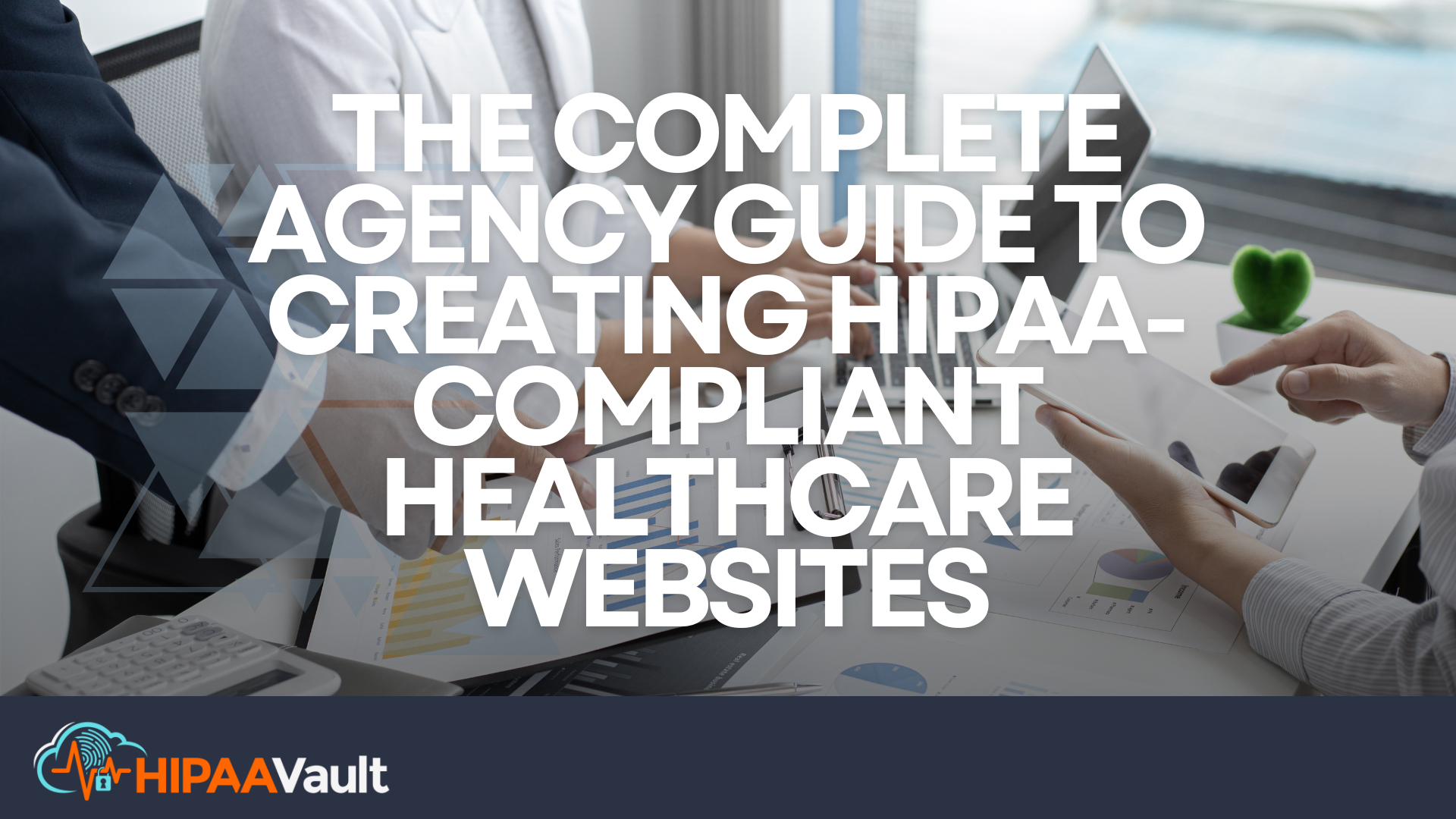Introduction
When healthcare organizations select a marketing agency to build their next website, they’re entrusting you with patient trust itself. One misconfigured form or an insecure hosting environment can expose Protected Health Information (PHI), trigger six-figure breach notifications, and tarnish reputations. Drawing on over a decade of experience securing sensitive data for agencies and covered entities, HIPAA Vault understands the dual challenge you face: delivering elegant, brand-forward designs while meeting every technical safeguard HIPAA demands. This guide speaks directly to marketing agencies developing HIPAA-compliant healthcare websites that require rock-solid hosting. You’ll learn how to map data flows, choose compliant infrastructure, implement airtight access controls, and hand off sites with confidence—backed by our free HIPAA compliance checklist.
HIPAA Requirements for Agency-Developed Websites
Not every healthcare site falls under HIPAA, but the trigger is simple: if your site creates, receives, maintains, or transmits PHI, the Security and Privacy Rules apply in full. Start by documenting a PHI flow map that traces every user interaction—from appointment forms to downloadable medical records—through your front-end code, third-party APIs, and databases. This visual blueprint confirms whether HIPAA applies, highlights each point where PHI is at risk, and aligns every touchpoint with the Rule’s Required safeguards (like unique user IDs and audit logging) or Addressable measures (such as encryption and automatic logoff) you must evaluate and document. Finally, before any code is deployed, ensure your agency and your chosen hosting provider each sign a Business Associate Agreement (BAA), clarifying legal responsibilities around PHI protection.
Pre-Development Planning
A successful HIPAA project begins in the discovery room, not the IDE. Facilitate sessions where your client’s stakeholders enumerate every type of data collected, define retention and disposal policies, and inventory all third-party dependencies—whether it’s a survey plugin, analytics script, or email platform. Armed with that information, complete your HIPAA compliance checklist: a concise PDF you can share with clients that covers technical safeguards, administrative protocols, and breach-notification steps. By formalizing requirements up front, you minimize scope creep, demonstrate your agency’s mastery of HIPAA obligations, and build trust with clients who prize process as much as creativity.
Selecting HIPAA-Grade Hosting
Generic shared or unmanaged cloud hosting simply isn’t sufficient when PHI is in play. Your hosting partner must sign a BAA, maintain AES-256 encryption at rest, enforce TLS 1.2+ for all web traffic, and provide real-time intrusion detection with alerting. Look for regular third-party audits—SOC 2 Type II or HITRUST—so you can confidently cite an audited infrastructure to clients and regulators alike. HIPAA Vault’s secure cloud platform delivers all these features by default, along with automated patch management and geo-redundant backups. By offloading the operational complexity of security to a specialist host, your development teams can remain focused on UX and content, not firewall configurations or log-aggregation pipelines.
Secure Form Handling and Data Collection
Forms are the most common PHI ingress point—and the most frequent source of breaches. To lock them down, implement both client- and server-side input validation that neutralizes injection and malformed data attacks. Always route submissions through encrypted APIs; never email form dumps or log PHI in plain text. For deeper patient interactions—such as lab-result lookups or telehealth intake—embed or integrate with a HIPAA-certified portal rather than constructing from scratch. Partition your database schema so that PHI resides in a separate, encrypted table set, and grant back-end services only the minimum credentials needed to read or write that data. These measures not only eliminate common configuration mistakes but also demonstrate to clients that you treat every data capture point as a security critical asset.
Authentication and Access Control
HIPAA’s principle of least privilege demands granular user roles: patients see only their own records; clinicians access only their assigned workflows; administrators and developers maintain separate accounts with distinct credentials. Enforce complex passwords (minimum 12 characters with periodic rotation), account lockout after multiple failed attempts, and multi-factor authentication (MFA) via TOTP apps or hardware tokens. Secure cookies with the HttpOnly and Secure flags, embed CSRF tokens in all data-modifying requests, and set session timeouts (e.g., 15 minutes of inactivity). Finally, capture detailed audit logs of every login, access change, and deletion—time-stamped and tied to unique user IDs—to support post-incident forensics and regular compliance audits.
Designing Within Compliance Constraints
HIPAA doesn’t stifle creativity; it reframes it. Use “progressive profiling” to collect only essential identifiers on initial forms, and then request deeper PHI once users have authenticated. Visually, label PHI fields clearly and provide inline guidance to prevent misentry into non-secure areas (like chat widgets or comment forms). On mobile, verify that encryption libraries initialize properly and avoid placing any PHI in URL parameters or browser storage. Importantly, many WCAG 2.1 AA accessibility techniques—semantic HTML, ARIA roles, keyboard navigation—not only broaden audience reach but also align with HIPAA’s usability and privacy objectives, ensuring protected data is never inadvertently exposed.
Analytics and Tracking Compliance
Standard web analytics tools often capture IP addresses, user agents, and referral data that can link back to PHI. To balance insight with compliance, adopt self-hosted platforms such as Matomo On-Premise or Snowplow, which give you full control over raw logs. If you must use Google Analytics, enable IP anonymization (anonymizeIp) and never pass PHI in event labels or custom dimensions. Implement a granular cookie-consent banner that distinguishes between strictly necessary security cookies and optional marketing cookies, ensuring PHI remains siloed from any third-party tracking. This approach preserves powerful marketing intelligence without exposing your clients to regulatory risk.
Content Management System Security
Many marketing agencies leverage WordPress or similar CMS platforms for rapid site builds. With PHI in scope, you must harden every layer: disable in-dashboard file editing, limit login attempts with rate-limiting plugins, and place the site behind a Web Application Firewall (WAF) tuned for healthcare threats. Vet each plugin and theme for recent maintenance, security audits, and compatibility with current PHP and CMS versions. Automate your update pipeline in a staging environment—apply minor patches immediately and test major version upgrades thoroughly—while retaining rollback snapshots. Finally, remove default “admin” accounts, enforce database encryption plugins, and disable any verbose debug modes that could leak system paths or credentials.
Testing, Validation, and Ongoing Maintenance
Before launch, combine automated vulnerability scans (e.g., OWASP ZAP) with manual code reviews and a full penetration test by a certified third party. Log every finding in your HIPAA compliance checklist, track remediation tasks to closure, and store signed reports for audit readiness. After deployment, maintain quarterly vulnerability scans, annual penetration tests, and real-time log-monitoring with a SIEM. Update your risk assessment whenever new features are introduced or third-party integrations change. In the event of an incident, follow your documented breach-notification workflow—drafted in advance—to notify affected individuals within the required 60-day window and to satisfy HHS reporting obligations.
Client Training and Handoff
HIPAA compliance is an ongoing commitment, not a one-off deliverable. Conduct interactive training sessions for your client’s team, covering secure password habits, incident reporting protocols, and proper PHI handling in everyday tasks. Package and deliver comprehensive documentation: an up-to-date PHI flow map, access-control policies, and your completed HIPAA compliance checklist. Finally, schedule quarterly compliance reviews—jointly with your client—to revisit new site features, audit logs, and patch cycles. By embedding a security-first mindset into your handoff process, you transform clients into empowered partners who recognize your agency as their trusted HIPAA advisor.
Conclusion and Agency Action Plan
For marketing agencies developing HIPAA-compliant healthcare websites, success hinges on meticulous planning, airtight technical controls, and an unyielding focus on documentation. By mapping PHI flows, selecting a compliant hosting partner, encrypting data end-to-end, and institutionalizing robust testing and handoff practices, you’ll deliver sites that protect patient data and position your agency as a healthcare compliance leader.
Immediate Next Steps:
- Download our free HIPAA compliance checklist and review the technical safeguard sections.
- Map every PHI touchpoint in your upcoming projects and identify where encryption and access controls must be enforced.
- Assess your hosting environment’s BAAs, encryption-at-rest and -in-transit practices, and audit reports; request a no-obligation review from HIPAA Vault.
- Integrate MFA, session-timeout policies, and audit logging into your standard authentication framework.
- Plan scans and penetration tests; document findings in your checklist to maintain continuous compliance.
Adopt these strategies today, and your agency will not only safeguard patient data but also earn the credibility and repeat business of healthcare clients who demand nothing less than absolute security.