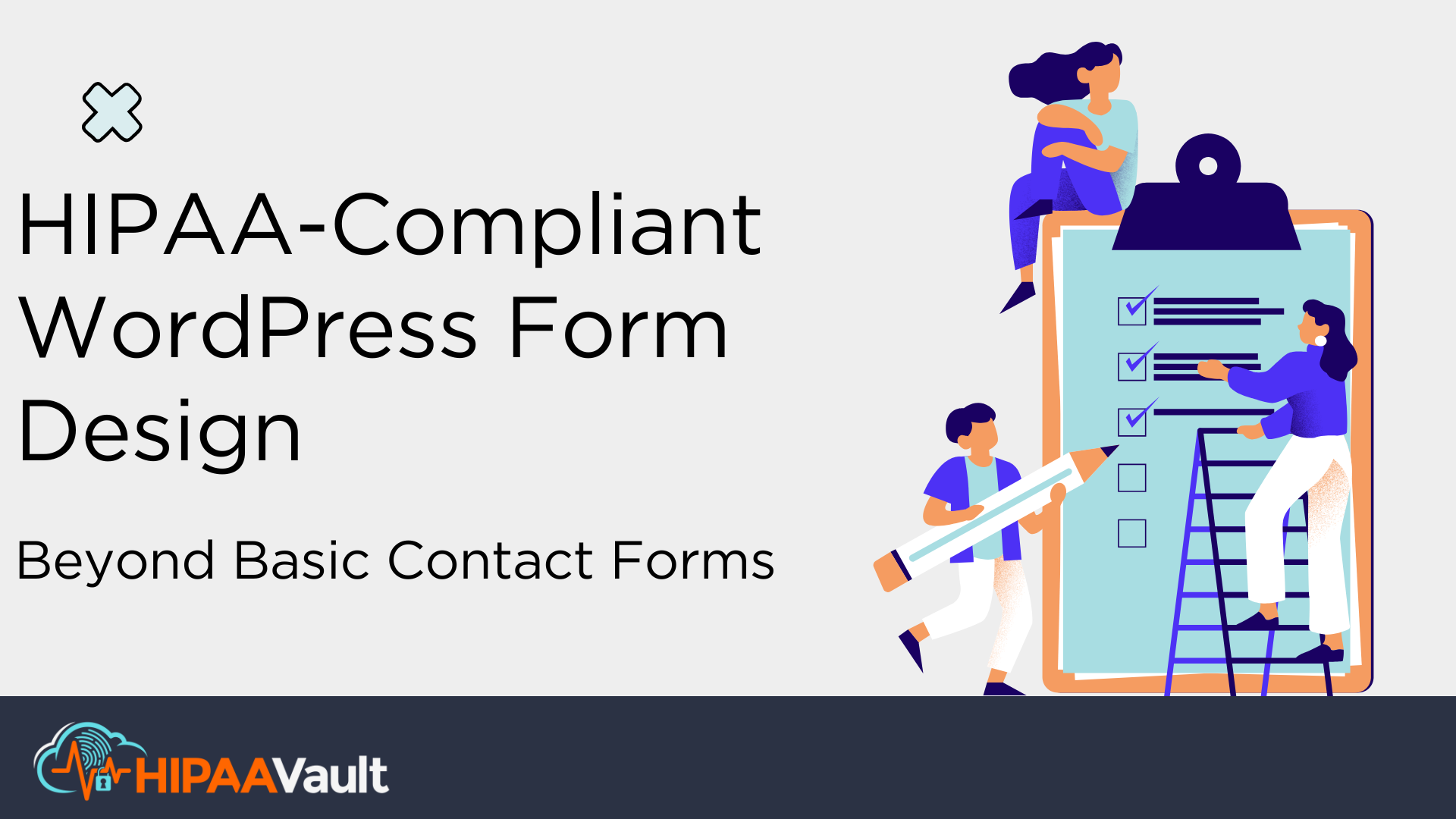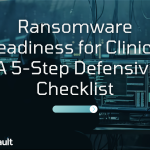Every healthcare organization knows that the forms on its website are the front line for patient engagement—whether scheduling appointments, collecting intake information, or documenting medical history. Yet, too often those same forms become the weakest link in data security. In this post, we’ll explore why standard WordPress form plugins leave your ePHI exposed, outline the technical safeguards required by the HIPAA Security Rule, and walk you through designing truly compliant, user-friendly forms on HIPAA Vault’s secure hosting platform.
Why “Off-the-Shelf” Forms Aren’t Enough
Standard WordPress form builders prioritize convenience: drag-and-drop fields, email notifications, and cloud storage. But when those submissions carry electronic protected health information (ePHI), such simplicity collides with compliance. Under 45 CFR §164.312, covered entities must implement technical safeguards—encryption in transit and at rest, strict access controls, audit logging, and data integrity checks—which most plugins simply do not offer (HHS.gov). A single misconfigured email hook can send a patient’s medical history over plaintext SMTP, instantly triggering breach-notification obligations.
Key HIPAA Security Rule Requirements for Web Forms
The HIPAA Security Rule lays out three categories of safeguards—administrative, physical, and technical—but it is the technical measures that directly impact your WordPress forms:
- Encryption
- Access Controls & Authentication
- Audit Controls
- Transmission Integrity & Data Retention
- Business Associate Agreements (BAAs)
Real-World Consequences of Non-Compliance
Consider a mid-sized clinic that used a free contact-form plugin to collect patient questions. Without encryption, every submission was emailed in plaintext to office staff. When unauthorized access to that inbox occurred, the clinic faced a breach requiring patient notifications, a formal HHS investigation, and nearly $50,000 in corrective-action costs. According to IBM, the average cost of a healthcare data breach in 2023 reached $10.93 million, driven largely by post-breach response and lost business (IBM – United States.)
Designing Compliant, User-Friendly WordPress Forms
Moving beyond bullet points, let’s weave compliance into your form design:
Secure Foundation: Begin with HIPAA Vault’s WordPress hosting, which isolates your site in a hardened, containerized environment. All database connections require SSL/TLS, and storage volumes employ AES-256 encryption at rest.
Form Builder Selection: Choose a plugin that integrates seamlessly with HIPAA Vault’s APIs—for example, Gravity Forms Enterprise with our encryption add-on or our own HIPAA Vault Forms plugin. Both support field-level encryption and BAA-backed data handling.
Implementing Safeguards in Practice:
- Encryption Workflows: As a patient completes the form, sensitive inputs (SSN, insurance ID, medical history) are encrypted client-side. That ciphertext is what travels over the network and lands in the database.
- Access & Authentication: Configure WordPress roles so that only “Form Reviewer” and “Form Auditor” roles can decrypt submissions. Enforce two-factor authentication using a plugin like WP 2FA.
- Audit Trail Integration: Every form event—submission, view, export—is written to an append-only log. You can review these logs in real time via HIPAA Vault’s SIEM integration or export them on demand to meet audit requests.
Balancing Security with Usability: Long medical intake forms can overwhelm patients. Break them into multi-step flows with progress indicators. Use conditional logic to show only relevant fields. And because mobile traffic often surpasses desktop in healthcare settings, ensure your forms render flawlessly on any device.
Adding Advanced Features Without Sacrificing Compliance
Modern healthcare workflows demand more than name and email fields:
- Electronic Signatures: Integrate a compliant e-signature solution that timestamps and cryptographically binds a patient’s signature to the form record.
- Secure File Uploads: Allow patients to upload insurance cards or prior records. Each file is scanned for malware, encrypted at rest, and stored in a quarantined bucket until validated.
- EHR/EMR Integration: Push form data into your EHR via FHIR or HL7 APIs over mutual-TLS. HIPAA Vault’s platform can map form fields directly to your patient-record schema, eliminating manual data entry.
Ongoing Maintenance & Monitoring
True compliance is not “set and forget.” Adopt a cycle of continuous validation:
- Quarterly Security Audits: Contract third-party pen-testers to probe your form endpoints and hosting controls.
- Automated Vulnerability Scanning: Run tools like OWASP ZAP against your form URLs. Remediate issues within SLA windows.
- Backup & Disaster Recovery: Schedule encrypted backups of both form submissions and audit logs. Store keys separately and test restores bi-annually.
- Incident Response Planning: Document your breach-response runbook—who to notify, how to revoke access, and how to communicate with patients and regulators. Practice tabletop exercises annually.
Conclusion & Next Steps
Designing HIPAA-compliant WordPress forms means weaving the Security Rule’s encryption, access, and audit requirements directly into the user experience. By leveraging HIPAA Vault’s secure hosting, choosing a BAA-backed form builder, and implementing field-level encryption, two-factor authentication, and immutable logging, you’ll protect patient data and avoid costly breaches.
Ready to transform your forms into a compliance powerhouse?
- Audit your current WordPress forms against the safeguards above.
- Schedule a demo of HIPAA Vault’s secure WordPress hosting.
- Partner with our experts to build or migrate your forms—securely, efficiently, and in full compliance with HIPAA.
Secure patient trust at every click. Contact HIPAA Vault today and elevate your forms beyond the basics.