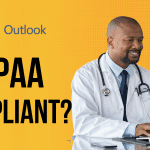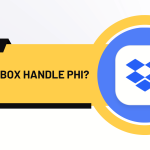There are many day-to-day tasks that healthcare professionals must ensure are HIPAA-compliant. Sometimes the security of your system is the last thing you think to check up on when you’re focusing on providing care to your patients, especially if your system was HIPAA-compliant when you first set it up. This begs the question, is Windows HIPAA-compliant? And in what circumstances?
Windows Servers are one of the most commonly-used platforms for healthcare providers and organizations to securely store and manage large amounts of data, such as medical records, appointments, prescriptions, and other sensitive information.
However, like all data storage in the healthcare industry, Windows Servers must remain secure and compliant by following HIPAA regulations to protect patient information and privacy. For compliance, practices need to use the most up-to-date version of Windows. As of mid-2023, that is Windows 10 Pro.
You’re probably wondering: “How can I be absolutely sure my Windows servers are HIPAA-compliant? And, what measures do I need to take to ensure my Windows 10 Pro is HIPAA-compliant?”. Well, the good news is that Windows servers have the potential to be HIPAA compliant, but the following requirements must be considered to ensure that your server is secure:
- Windows servers must have strong security features enabled, such as malware protection and up-to-date patches and updates
Malware protection is a must for HIPAA compliance because it provides a layer of security to protect organizations from malicious actors targeting protected health information (PHI). There are varying categories of Malware, including viruses, worms, Trojans, and other hostile code designed to cause harm, steal PHI, or disrupt operations. Malware protection can help to mitigate the risk of a breach by blocking code from infiltrating a system and stealing PHI. Malware protection also detects suspicious activity, alerting IT administrators to potential threats before they become breaches. By maintaining up-to-date malware protection, healthcare organizations can ensure that their systems remain secure and HIPAA compliant.
- Access to your Windows Server should be restricted to authorized personnel only
Limiting server access to authorized personnel is another precaution required by HIPAA. By limiting access, healthcare organizations remain confident that only legitimate users with the appropriate permissions are accessing patient information. This reduces the risk of a breach, as unauthorized personnel cannot access, share, or give others access to protected data, whether intentional or not. With limited access, IT administrators can also prevent employees from engaging in malicious activities internally, such as sharing PHI with unauthorized individuals or using it for personal gain.
- Encrypt your data
Encryption is the process of transforming data into a form that cannot be read or understood without specialized knowledge. In the event that healthcare data should fall into the wrong hands, encryption renders it unreadable and therefore useless for malicious use. Encryption is required by HIPAA for the transmission of PHI over unsecured networks and can also be used at rest on devices or servers.
- A comprehensive Disaster Recovery plan must be in place
HIPAA requires that organizations have a Disaster Recovery plan in place that is regularly updated and tested. This is a plan of action that outlines procedures for responding to and recovering from a disruptive event, such as a natural disaster, cyber attack, or hardware malfunction. A Disaster Recovery plan should include processes for backup and recovery of data and systems, failover procedures, communication plans, and other relevant details. It should also specify how to protect the confidentiality, integrity, and availability of all electronic PHI (ePHI). Furthermore, regular testing of the organization’s Disaster Recovery plan keeps organizations prepared for any eventuality, ensuring that any ePHI remains secure and compliant with HIPAA regulations.
- All user activity should be logged and monitored for any suspicious activity
Logging is the process of recording events or activities that occur on a computer system. This includes user logins, data access, system configuration changes, file transfers, and any other activity that takes place on the system. Monitoring is the process of keeping track of, and responding to, access attempts, system or application errors, and other security-related incidents.
By recording and analyzing user activities, it is possible to detect suspicious behavior and take appropriate action. For example, if a user logs in from an unfamiliar IP address or one that is known for malicious activity, the administrator can take steps to verify the identity of the user before allowing access. In the event of a data breach, or an attempted one, monitoring and logging can help identify the server vulnerability that was taken advantage of by reviewing the activity. For instance, a number of failed login attempts may indicate someone is attempting to gain access to the system illegally. This type of analysis provides valuable information that can be used to strengthen the security of the system.
- Always, always, always have a Business Associate Agreement in place for HIPAA Compliance
A Business Associate Agreement (BAA) is a contract that requires all parties in an agreement to follow and maintain HIPAA regulations. It is used in situations where a healthcare practitioner or organization utilizes the technology or services of another company in a manner where the technology or services will come in contact with ePHI. For instance, when a healthcare provider (the covered entity) uses Gmail to correspond with a patient, they will need a BAA in place with Google (the Business Associate) to ensure that both the practitioner and Google are managing the account in a HIPAA-compliant manner. The agreement states that a company must protect any PHI that it gathers, stores, discloses, or uses. It also outlines the responsibilities and expectations of both parties—the business associate and the covered entity, as well as the penalties for not following HIPAA rules. Having this legally-binding document in place establishes organizational HIPAA Compliance and credibility between the healthcare organization and the business associate. It is imperative to have a BAA in place with any managed service providers or services that come into contact with ePHI before you begin working with any health information, as it will help prevent potential HIPAA violations and protect patient information.
- BONUS Compliance Measure: Trust a Managed Service Provider to handle your security
All of this information may be overwhelming as you may be wondering: “How on earth do I maintain a HIPAA-compliant server as a healthcare provider?!”. Fortunately, you don’t need to! Many healthcare organizations, from single-provider practices to hospitals employing thousands of workers, take advantage of the value that Managed Service Providers (MSPs) can provide. Having an MSP, such as HIPAA Vault, maintain the security and HIPAA compliance of your applications removes the burden that you would carry at a fraction of the cost of hiring an IT specialist. On top of that, you would have an entire security and compliance team at your disposal to answer any questions, make any fixes to technical errors you experience, and provide custom solutions to your problems.
HIPAA Compliant Windows Server for Your Office:
It is important to note that while Windows servers have the potential to be HIPAA compliant, it is ultimately up to the organization to ensure that all of the necessary steps are taken in order to meet HIPAA requirements. It is highly beneficial to consult with an experienced security professional who can assess your environment and provide advice on how best to proceed. Failing to secure a Windows server may result in a breach of PHI, leading to hefty fines and other consequences. Properly securing Windows servers is an essential step to keeping PHI safe and ensuring your organization’s HIPAA compliance.
If you have any questions about how your data can be secured to meet the appropriate compliance requirements, give us a call at 760-290-3460, or visit us at www.hipaavault.com.
HIPAA Vault is a leading provider of HIPAA-compliant solutions, enabling healthcare providers, business organizations, and government agencies to secure their protected health information from data breaches, threats, and security vulnerabilities. Customers trust HIPAA Vault to mitigate risk, actively monitor and protect their infrastructure, and ensure that systems stay online at all times. In addition to providing a secure infrastructure for telehealth companies, HIPAA Vault provides secure email, HIPAA-compliant WordPress, and secure file-sharing solutions.