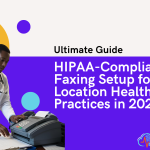When it comes to healthcare websites, data security isn’t just a best practice—it’s the law. Under HIPAA, any breach of Protected Health Information (PHI) can trigger fines of up to $50,000 per violation and irreparable reputational harm. WordPress powers over a third of the internet, making it a prime target for attackers. In this first installment of our three-part series on securing healthcare sites, we’ll explore the essentials of HIPAA WordPress security, weigh free versus premium plugins, and outline the must-have features that balance cost with comprehensive protection.
Why WordPress Security Matters for Healthcare
Healthcare organizations collect and transmit sensitive patient data—everything from names and dates of birth to medical histories and insurance details. Unlike e-commerce breaches where the fallout is often financial, a healthcare data breach undermines patient trust and can jeopardize lives. Adhering to Healthcare IT security best practices means taking a multilayered approach: continuously scanning for vulnerabilities, enforcing strict access controls, and maintaining encrypted, off-site backups. These measures not only reduce your attack surface but also provide clear audit trails in the event of a compliance review.
Free vs Premium: Which WordPress Security Plugin Is Right for You?
Many WordPress security plugins follow a freemium model: the no-cost tier typically delivers basic hardening—think login lockdowns and limited malware scans—while the premium subscription unlocks advanced features such as real-time Web Application Firewalls, automated malware cleanup, and 24/7 incident response. When evaluating WordPress security plugin free vs premium, keep these factors in mind:
- Patch Cadence: Premium subscribers receive vulnerability fixes immediately upon release. Free-tier users often endure a 60–90-day update delay—long enough for attackers to exploit a newly discovered flaw.
- Support Level: In a security incident, minutes matter. Paid plans include guaranteed service-level agreements with priority ticket handling, whereas free versions leave you waiting in a general queue.
- Feature Depth: Automated backups, DDoS mitigation, detailed audit logs, and staged malware removal tools are almost always part of paid packages.
Investing a few hundred dollars annually in a reputable plugin is a fraction of the potential cost of a breach. In the next section, we’ll break down the best HIPAA-compliant security plugin pricing so you can budget accordingly.
Core Security Features to Look For
A Rock-Solid Web Application Firewall (WAF)
A WAF filters incoming HTTP requests, blocking threats such as SQL injection and cross-site scripting before they reach your site’s servers. When assessing how to configure WordPress WAF, look for plugins that offer either DNS-level protection—where traffic is vetted at the network edge—or an endpoint firewall that inspects requests on the server side. Configuration usually involves adding custom DNS records (for cloud-based WAFs) or installing a PHP endpoint. Once set up, you should run standardized test payloads (using tools like OWASP ZAP or SQLMap) to confirm that malicious requests are indeed blocked, then review your firewall logs weekly to tune rule sets.
Automated Malware Scanning and Cleanup
Attackers often hide malicious code within legitimate files, creating backdoors that allow persistent access. Automated scanning crawls your entire file system—core, theme, and plugin directories—to identify injected scripts or Trojanized code. Premium plugins go a step further by offering one-click cleanup. Rather than manually hunting through quarantined files, you can restore clean versions directly from the vendor’s repository, cutting recovery time from hours to minutes.
Advanced Login Protection
Credential-based attacks remain one of the easiest ways for bad actors to compromise your site. Plugins that enforce Two-Factor Authentication (2FA) and brute-force detection significantly raise the barrier. Some solutions, like Solid Security, even provide passwordless login options—leveraging time-based one-time passwords or push-based authentication—to reduce reliance on static credentials altogether.
Reliable Backup & Restore
In the aftermath of a breach or misconfiguration, rapid restoration is critical. Daily encrypted backups, stored off-site, ensure you can roll back to a clean snapshot without losing more than 24 hours of data. Look for one-click restore functions that automate the entire process, minimizing downtime and administrative overhead.
Top All-in-One HIPAA-Compliant Security Plugins
We’ve tested and compared four leading solutions. Each offers a distinct blend of features, performance, and pricing to suit a range of healthcare environments:
- Sucuri
Sucuri’s DNS-level WAF stands out for blocking DDoS and injection attacks before they reach your infrastructure. While malware scanning is robust, cleanup is handled via an additional service fee. At approximately $199/year, it’s well-suited to medium and large practices that need enterprise-grade perimeter defense. - Wordfence
As a veteran in the WordPress security space, Wordfence delivers an endpoint firewall with real-time rule updates and advanced file-based scanning. Its comprehensive login security features include 2FA and reCAPTCHA. Starting at $99/month, it appeals to organizations with in-house administrators who prefer a highly configurable platform. - Jetpack Security
Combining a Cloudflare-powered WAF with daily backups and spam filtering, Jetpack Security achieves strong protection without a heavy performance hit. Its malware scans run off-site to preserve page-speed, and at just $9.95/month, it represents the most budget-friendly entry point—ideal for small practices or non-technical site owners. - Solid Security (formerly iThemes Security)
Solid Security integrates with PatchStack to flag plugin vulnerabilities and offers advanced login hardening, including optional passwordless authentication. Its IP-blocking mechanism provides basic firewall capabilities, and annual pricing of $150–$200 makes it an affordable choice for small clinics—though it lacks a full-featured WAF.
Feature & Pricing Snapshot
| Plugin | WAF Type | Malware Cleanup | Advanced Login Security | Backups | Starting Price |
|---|---|---|---|---|---|
| Sucuri | DNS-Level | Paid Service | Yes | No | $199/year |
| Wordfence | Endpoint | Built-In | Yes | No | $99/month |
| Jetpack Sec. | Cloudflare | No | No | Daily | $9.95/month |
| Solid Sec. | IP-Blocking | No | Yes | Basic | $150–$200/year |
Implementation Tips & Next Steps
Before committing, take advantage of free trials to confirm compatibility with your theme and other plugins. Deploy new features in phases—start with login hardening, then enable the WAF, and finally schedule automated scans—to catch conflicts early. Once active, review logs daily for anomalies, apply patches within 24 hours of release, and audit your security posture at least quarterly.
In Part 2, we’ll turn our focus to performance optimization and secure hosting strategies tailored for HIPAA-compliant WordPress sites.
Frequently Asked Questions
Which WAF is best for HIPAA compliance?
DNS-level WAFs—like Sucuri—offer the strongest edge defense, while endpoint firewalls—like Wordfence—provide deeper file-system inspection.
Do I really need premium security plugins?
Yes. Premium plans deliver immediate vulnerability patches, automated malware removal, and priority incident response—critical for maintaining HIPAA compliance.
How often should I update my plugins?
Aim to apply security updates within 24 hours of release. Delays—even on the order of days—leave you exposed to known exploits.
Ready to Secure Your Healthcare Site?
Partner with HIPAA Vault for fully managed, HIPAA-compliant WordPress hosting and round-the-clock security monitoring. Our experts handle every technical detail—so you can concentrate on delivering top-quality patient care.
📺 Watch the full podcast episode on YouTube